Loading
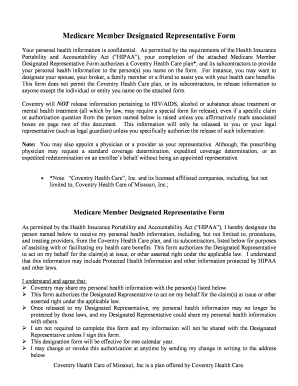
Get What Is Hcin
How it works
-
Open form follow the instructions
-
Easily sign the form with your finger
-
Send filled & signed form or save
How to fill out the What Is Hcin online
Filling out the Medicare Member Designated Representative Form allows you to designate a trusted individual to manage your health care benefits. This guide will walk you through the necessary steps to complete the form accurately and securely.
Follow the steps to complete the Medicare Member Designated Representative Form online
- Click ‘Get Form’ button to obtain the form and open it in your digital editor.
- Read the introduction section carefully. It explains the purpose of the form and the requirements under the Health Insurance Portability and Accountability Act (HIPAA). Familiarize yourself with the implications of designating a representative.
- In the 'Enrollee Information & Appointment of Representative' section, fill in your name, the last four digits of your Health Care Identification Number (HCIN), your address, phone number, city, state, and zip code.
- Sign and date the form in the designated area to authorize the information release. Ensure your signature matches your printed name.
- Move to the 'Designated Representative Information & Acceptance' section. Here, enter the name, phone number, address, and relationship of the person you wish to designate as your representative.
- The designated representative should sign and date the form, acknowledging their acceptance of the role.
- Review the form thoroughly to ensure all information is correct and complete before submission.
- Once finalized, you can save any changes, download the document, print it for your records, or share it by sending to the specified address or fax number.
Start filling out your Medicare Member Designated Representative Form online today to ensure your health care benefits are managed by someone you trust.
In response to MGMA member concerns whether new Medicare Beneficiary Identifiers (MBIs) contain the number “0” or the letter “O” on new Medicare cards, CMS clarified that the MBI uses numbers 0-9 and all uppercase letters except for S, L, O, I, B, and Z.
Industry-leading security and compliance
US Legal Forms protects your data by complying with industry-specific security standards.
-
In businnes since 199725+ years providing professional legal documents.
-
Accredited businessGuarantees that a business meets BBB accreditation standards in the US and Canada.
-
Secured by BraintreeValidated Level 1 PCI DSS compliant payment gateway that accepts most major credit and debit card brands from across the globe.


