Loading
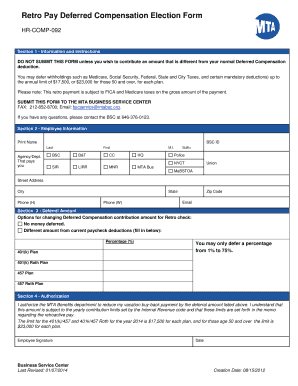
Get Retro Pay Form
How it works
-
Open form follow the instructions
-
Easily sign the form with your finger
-
Send filled & signed form or save
How to fill out the Retro Pay Form online
Completing the Retro Pay Form online is an essential step for individuals looking to adjust their deferred compensation contributions. This guide will walk you through the necessary steps to ensure accurate submission and compliance with the requirements.
Follow the steps to complete the Retro Pay Form online.
- Click ‘Get Form’ button to obtain the Retro Pay Form and open it in your preferred online editor.
- In Section 1, review the information and instructions carefully. Ensure that you are only submitting this form if you wish to change your normal deferred compensation deduction.
- Section 2 requires your personal details. Fill in your full name, BSC ID, agency or department, contact numbers, street address, city, state, zip code, and email address.
- In Section 3, indicate your deferral amount for the Retro check. Choose whether you want to defer no money, or a different amount than your current paycheck. Specify the percentage for 401(k) and Roth plans ranging from 1% to 75%.
- In Section 4, review the authorization statement carefully. By signing, you will authorize the MTA Benefits department to reduce your vacation buy-back payment by the amount listed. Make sure to sign and date the form.
- Once you have completed all sections of the form, you can save your changes. Options may include downloading, printing, or sharing the completed form depending on what your next steps require.
Take action now and complete your documents online for a smoother process.
To calculate retro pay, subtract what you paid the employee from what you should have paid the employee. Use their gross pay when calculating, then withhold taxes after.
Industry-leading security and compliance
US Legal Forms protects your data by complying with industry-specific security standards.
-
In businnes since 199725+ years providing professional legal documents.
-
Accredited businessGuarantees that a business meets BBB accreditation standards in the US and Canada.
-
Secured by BraintreeValidated Level 1 PCI DSS compliant payment gateway that accepts most major credit and debit card brands from across the globe.


