Loading
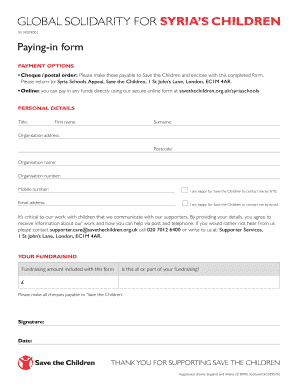
Get Paying-in Form - Save The Children - Savethechildren Org
How it works
-
Open form follow the instructions
-
Easily sign the form with your finger
-
Send filled & signed form or save
How to fill out the Paying-in Form - Save The Children - Savethechildren Org online
Filling out the Paying-in Form for Save The Children is essential for processing your donations efficiently. This guide provides comprehensive, step-by-step instructions to help you complete the form with ease.
Follow the steps to fill out the Paying-in Form online.
- Click the ‘Get Form’ button to access and open the Paying-in Form as an editable document.
- Begin by entering your personal details. Fill in your title, first name, surname, organisation address, postcode, organisation name, organisation number, and mobile number. Make sure to review for accuracy as these details help Save The Children communicate effectively.
- Indicate your preference for communication by checking the box if you are comfortable receiving SMS from Save The Children. Similarly, provide your email address and check the box for email communication. These preferences are important for maintaining connection with supporters.
- In the ‘Your fundraising’ section, enter the amount you are contributing. Specify whether this amount is all or part of your fundraising effort.
- Please sign and date the form to confirm your submission. This step is vital for validating your donation.
- Finally, save your changes to the form. You can also download, print, or share the completed form according to your needs.
Complete your donation efficiently by filling out the Paying-in Form online today.
Charity watch groups name us as a top-rated children's charity among other children's charities and non-profit organizations. Included among these charity rankings are a four-star rating from Charity Navigator, an A rating from GenderFair and an A- rating from CharityWatch.
Industry-leading security and compliance
US Legal Forms protects your data by complying with industry-specific security standards.
-
In businnes since 199725+ years providing professional legal documents.
-
Accredited businessGuarantees that a business meets BBB accreditation standards in the US and Canada.
-
Secured by BraintreeValidated Level 1 PCI DSS compliant payment gateway that accepts most major credit and debit card brands from across the globe.


