Loading
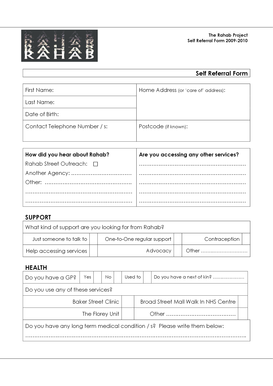
Get Rahab Self Referral Form - Reading Gov
How it works
-
Open form follow the instructions
-
Easily sign the form with your finger
-
Send filled & signed form or save
How to use or fill out the Rahab Self Referral Form - Reading Gov online
The Rahab Self Referral Form is a crucial tool for individuals seeking support and services from the Rahab Project. This guide provides a clear, step-by-step approach to completing the form online, ensuring that you can easily submit your information and request assistance.
Follow the steps to successfully complete the form online:
- Press the ‘Get Form’ button to access the Rahab Self Referral Form. This will allow you to view and fill out the necessary fields in the provided editor.
- Begin by entering your first and last name in the designated fields. Make sure to include your home address, or a 'care of' address if applicable.
- Input your date of birth and contact telephone number(s). If known, please also include your postcode.
- Indicate how you heard about the Rahab Project by selecting one of the provided options or writing in your response.
- If you are currently accessing any other services, please list these, including the name of other agencies if relevant.
- In the SUPPORT section, indicate the type of support you are looking for from Rahab by selecting one or more options from the list.
- Next, move to the HEALTH section. Answer whether you have a general practitioner (GP) and provide information about your next of kin. Additionally, list any long-term medical conditions you may have.
- In the SUBSTANCE MISUSE section, indicate whether you have experienced any substance misuse issues, and list any relevant services you may have used.
- Proceed to the HOUSING NEEDS section. Indicate if you need help accessing accommodation and list any relevant services you have used or would like to use.
- In the ABOUT YOU section, share any additional information that may be helpful for the Rahab Project to know. This is also where you can express any confidentiality concerns or questions.
- Once you have completed all sections of the form, make sure to review your information for accuracy. Save your changes, and if needed, download, print, or share the form as required.
Complete the Rahab Self Referral Form online today to access the support you need.
The text input function converts from the textual representation of an opaque data type to the internal format. The C name of the text input function for each opaque data type is OpaqueInput(). The text output function converts from the internal format of an opaque data type and the textual representation.
Industry-leading security and compliance
US Legal Forms protects your data by complying with industry-specific security standards.
-
In businnes since 199725+ years providing professional legal documents.
-
Accredited businessGuarantees that a business meets BBB accreditation standards in the US and Canada.
-
Secured by BraintreeValidated Level 1 PCI DSS compliant payment gateway that accepts most major credit and debit card brands from across the globe.


