Loading
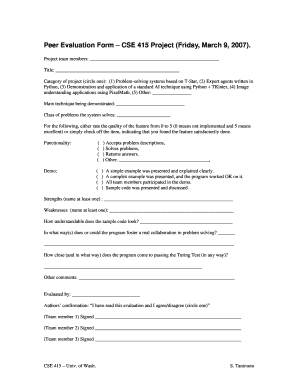
Get Peer Evaluation Form Cse 415 Project
How it works
-
Open form follow the instructions
-
Easily sign the form with your finger
-
Send filled & signed form or save
How to fill out the Peer Evaluation Form CSE 415 Project online
The Peer Evaluation Form for CSE 415 is an essential tool for providing feedback on project work. This guide will help you understand the components of the form and offer step-by-step instructions for filling it out online.
Follow the steps to complete the Peer Evaluation Form effectively
- Press the ‘Get Form’ button to access the Peer Evaluation Form and open it in your preferred online editor.
- Begin by filling out the section for project team members. Provide the names of all individuals involved in the project.
- Enter the title of the project in the designated field, ensuring it is clear and descriptive.
- In the category of project section, circle one option from the list provided. This identifies the type of project being evaluated.
- Clearly state the main technique being demonstrated by the project and the class of problems that the system solves in the provided fields.
- For the functionality section, rate each feature from 0 to 5 based on its implementation, or check off the items that you found satisfactorily done.
- In the demo section, provide feedback on various aspects of the demonstration by checking off or rating the relevant statements.
- Identify at least one strength and one weakness of the project in the specified areas.
- Evaluate the understandability of the sample code with a brief response.
- Discuss how the program could facilitate collaboration in problem-solving within the designated space.
- Describe how the program approaches passing the Turing Test and provide any additional comments you may have.
- Complete the evaluation by signing your name and confirming your agreement with the evaluation results, as requested at the end of the form.
Complete your peer evaluation online to contribute to a collaborative learning experience.
Open your Google Forms. Select a multiple choice or checkboxes question. Select an answer. Click on Add image icon on the right. Drag & drop or browse & select an image to upload.
Industry-leading security and compliance
US Legal Forms protects your data by complying with industry-specific security standards.
-
In businnes since 199725+ years providing professional legal documents.
-
Accredited businessGuarantees that a business meets BBB accreditation standards in the US and Canada.
-
Secured by BraintreeValidated Level 1 PCI DSS compliant payment gateway that accepts most major credit and debit card brands from across the globe.


