Loading
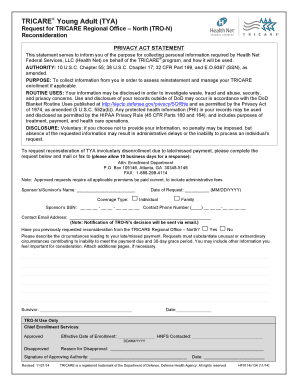
Get Trr Reconsideration Request Form.doc
How it works
-
Open form follow the instructions
-
Easily sign the form with your finger
-
Send filled & signed form or save
How to fill out the TRR Reconsideration Request Form.doc online
The TRR Reconsideration Request Form is essential for individuals seeking reinstatement of TRICARE enrollment after an involuntary disenrollment. This guide offers a step-by-step approach to assist users in accurately completing the form online.
Follow the steps to successfully fill out the form.
- Click ‘Get Form’ button to access the TRR Reconsideration Request Form and open it in your preferred online editor.
- Begin by entering the sponsor’s or survivor’s name in the designated field. Ensure the name matches the official documentation.
- Select the coverage type — either 'Individual' or 'Family'. This selection informs the processing relevant to your enrollment.
- In the ‘Date of Request’ field, input the current date in MM/DD/YYYY format to document when the request is being made.
- Provide the sponsor’s Social Security Number (SSN) accurately. The format must follow the pattern: XXX-XX-XXXX.
- Enter your contact phone number in the format (XXX) XXX-XXXX to ensure the TRICARE office can reach you if needed.
- Fill in your contact email address where notifications will be sent regarding the reconsideration decision.
- Indicate whether you have previously requested reconsideration from the TRICARE Regional Office – North by selecting 'Yes' or 'No'.
- In the provided space, describe the circumstances leading to your late or missed payment. Be detailed and concise, ensuring to explain any unusual or extraordinary situations.
- If additional content is necessary, attach extra pages as needed. Make sure these pages are clearly labeled.
- Ensure the survivor's signature is included along with the current date. This confirms the accuracy of the information provided.
- Review all entered information for accuracy and completeness before finalizing the form.
- Once complete, save the changes to the form. You can then choose to download, print, or share the completed document as needed.
Start filling out the TRR Reconsideration Request Form online today to ensure your enrollment status is reviewed.
Industry-leading security and compliance
US Legal Forms protects your data by complying with industry-specific security standards.
-
In businnes since 199725+ years providing professional legal documents.
-
Accredited businessGuarantees that a business meets BBB accreditation standards in the US and Canada.
-
Secured by BraintreeValidated Level 1 PCI DSS compliant payment gateway that accepts most major credit and debit card brands from across the globe.


