Loading
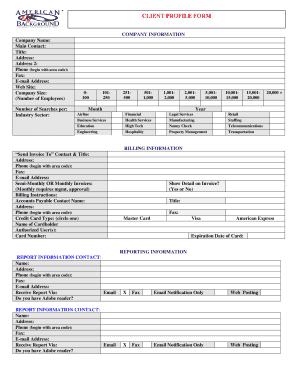
Get Client Profile Form
How it works
-
Open form follow the instructions
-
Easily sign the form with your finger
-
Send filled & signed form or save
How to fill out the Client Profile Form online
Filling out the Client Profile Form online is a straightforward process designed to collect essential information about your company and billing preferences. This guide will walk you through each section, ensuring that you have the knowledge to complete the form accurately and efficiently.
Follow the steps to successfully complete the Client Profile Form.
- Click the ‘Get Form’ button to obtain the form and open it in the online editor.
- Complete the company information section. Provide your company name, main contact person's name, title, and address. Include the primary phone number and fax number, along with the e-mail address and company website. Specify the company size by selecting the number of employees and the number of searches per month or year, as well as the relevant industry sector.
- Fill in the billing information section. Enter the contact and title of the person who will receive the invoice, along with their address, phone number, and fax number. Choose between semi-monthly or monthly invoices (note that monthly requires management approval) and provide any specific billing instructions. Then, list the accounts payable contact’s name and address including their phone number.
- In the billing section, indicate the credit card type, the name of the cardholder, and any authorized users. Fill in the card number and expiration date, and choose whether to show detail on the invoice.
- Complete the reporting information section. Provide the report information contact's name, address, phone number, and fax number, along with their e-mail address. Indicate how you would like to receive your reports, such as via email, fax, or web posting. Confirm whether you have Adobe Reader available.
- Once all sections are completed, you can save your changes, download a copy of the form, print it for your records, or share it with others as needed.
Begin filling out your Client Profile Form online today!
How to create customer profiles Determine the challenge your product or service solves. ... Collect information about demographics. ... Encourage customers to share their opinions. ... Learn more about customer habits. ... Consider the competitors in your industry. ... Keep your customer profile updated.
Industry-leading security and compliance
US Legal Forms protects your data by complying with industry-specific security standards.
-
In businnes since 199725+ years providing professional legal documents.
-
Accredited businessGuarantees that a business meets BBB accreditation standards in the US and Canada.
-
Secured by BraintreeValidated Level 1 PCI DSS compliant payment gateway that accepts most major credit and debit card brands from across the globe.


