Loading
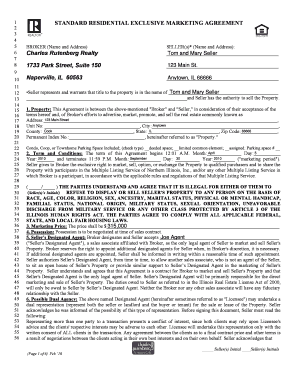
Get Charles Rutenberg Realty Pdf Form
How it works
-
Open form follow the instructions
-
Easily sign the form with your finger
-
Send filled & signed form or save
How to fill out the Charles Rutenberg Realty Pdf Form online
Filling out the Charles Rutenberg Realty Pdf Form online is a straightforward process that allows users to efficiently complete their paperwork from the comfort of their own devices. This guide provides a step-by-step approach to ensure you navigate this process smoothly and accurately.
Follow the steps to fill out the form correctly
- Begin by locating and then clicking the ‘Get Form’ button to access the Charles Rutenberg Realty Pdf Form. This action will allow you to open the document in an online editor.
- Fill in the 'Broker' section with the name and address of Charles Rutenberg Realty as specified in the form.
- In the 'Seller(s)' section, enter the names and addresses of the sellers accurately. Ensure all required fields are clearly filled in, including any initials or signatures where indicated.
- Complete the 'Property' section by providing the property address, including street, city, state, and zip code. Include the Permanent Index Number if applicable.
- In the 'Term and Conditions' section, specify the start and end dates of the marketing period. Be precise with the month, day, and year.
- Enter the marketing price in the designated field, ensuring it reflects the desired selling price.
- Review and fill in the sections related to 'Seller's Designated Agent' and 'Possible Dual Agency' as per your agreement and understanding.
- Provide any additional necessary information regarding the 'Brokerage Fee' and applicable commissions as stated in the form.
- Check for compliance with the sections regarding 'Title Insurance,' 'Fixtures and Personal Property,' and any other disclosures required.
- Finally, review all entries for accuracy, then save, download, print, or share the completed form as necessary once finished.
Complete the Charles Rutenberg Realty Pdf Form online today for a seamless transaction experience.
An Affidavit of Support should include the sponsor's personal details (name, address, date of birth, place of birth), their relationship to the immigrant, information about their employment and income, and their promise to support the immigrant.
Industry-leading security and compliance
US Legal Forms protects your data by complying with industry-specific security standards.
-
In businnes since 199725+ years providing professional legal documents.
-
Accredited businessGuarantees that a business meets BBB accreditation standards in the US and Canada.
-
Secured by BraintreeValidated Level 1 PCI DSS compliant payment gateway that accepts most major credit and debit card brands from across the globe.


