Loading
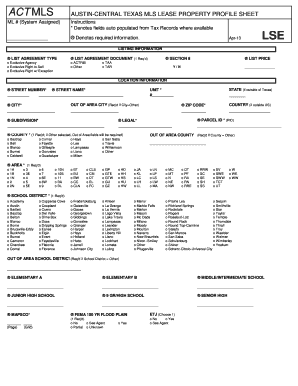
Get Actmls - Austin Board Of Realtors
How it works
-
Open form follow the instructions
-
Easily sign the form with your finger
-
Send filled & signed form or save
How to fill out the ACTMLS - Austin Board Of REALTORS online
This guide provides users with clear, step-by-step instructions on how to fill out the ACTMLS lease property profile sheet. Whether you are familiar with digital forms or new to the process, this guide is designed to help you navigate the document effectively.
Follow the steps to complete the ACTMLS form online.
- Click ‘Get Form’ button to obtain the ACTMLS form and open it in the editor.
- Start by filling in the listing information section. This includes selecting the list agreement type, entering the list price, and including required documents. Ensure to fill every field marked with an ® symbol.
- Next, move to the location information section. Fill in your street number, street name, city, state, and zip code. If applicable, complete additional fields for areas outside of Texas.
- Proceed to the subdivision and legal description fields. Provide necessary details such as the parcel ID and county. Make sure to include the area and school district as required.
- In the general information section, identify the property type and details such as unit style, stories, and dimensions. Fill in all applicable fields to ensure complete information.
- Continue to the additional information section, including amenities and features that describe your property. Remember to provide accurate details about any pets allowed, if applicable.
- Complete the financial information section with details such as application fees, security deposits, and payment instructions. This information is crucial for potential applicants.
- Once all sections are filled out, review your entries for accuracy. Make any necessary edits, then save changes, download, or print the document for your records.
Complete your ACTMLS documentation online today for a seamless submission process.
Press Ctrl+. to trigger the Quick Actions and Refactorings menu. Select Add file header. To apply the file header to an entire project or solution, select Project or Solution under the Fix all occurrences in: option. The Fix all occurrences dialog will open where you can preview the changes.
Industry-leading security and compliance
US Legal Forms protects your data by complying with industry-specific security standards.
-
In businnes since 199725+ years providing professional legal documents.
-
Accredited businessGuarantees that a business meets BBB accreditation standards in the US and Canada.
-
Secured by BraintreeValidated Level 1 PCI DSS compliant payment gateway that accepts most major credit and debit card brands from across the globe.


