Loading
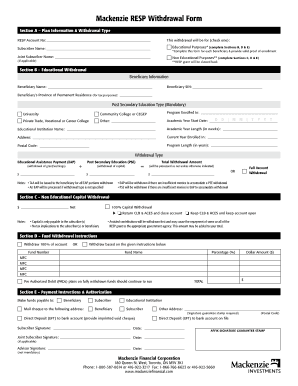
Get Mackenzie Resp Withdrawal Form - Breadth Consulting
How it works
-
Open form follow the instructions
-
Easily sign the form with your finger
-
Send filled & signed form or save
How to fill out the Mackenzie RESP Withdrawal Form - Breadth Consulting online
Filling out the Mackenzie RESP Withdrawal Form is an essential step for users seeking to withdraw funds from their Registered Education Savings Plan. This guide provides a comprehensive breakdown of each section of the form, ensuring you complete it accurately and efficiently.
Follow the steps to successfully complete your withdrawal form.
- Click ‘Get Form’ button to access the Mackenzie RESP Withdrawal Form and open it in your preferred online editor.
- In Section A, provide your RESP account number. Choose the type of withdrawal you are making by checking either 'Educational Purposes' or 'Non Educational Purposes'. Fill in the subscriber name and, if applicable, the joint subscriber name.
- If you selected 'Educational Purposes', move to Section B. Enter the beneficiary's information, including their name, SIN, and province of residence. Specify the type of post-secondary education and provide details about the program, such as its name, start date, length, and the address of the educational institution.
- Indicate the total withdrawal amount you wish to process in Section B, ensuring it reflects your choices of withdrawal types: Educational Assistance Payment (EAP) and/or Post-Secondary Education (PSE). Note any important details mentioned in the notes regarding EAP or PSE withdrawals.
- If you are making a 'Non Educational Capital Withdrawal', proceed to Section C. State the amount you wish to withdraw and choose if you want to close the account or keep it open. Follow the instructions based on your choice regarding the grants.
- In Section D, provide specific fund withdrawal instructions, choosing between a full withdrawal or a partial withdrawal based on fund names and percentages.
- Fill out Section E for payment instructions. Select who the funds should be made payable to and provide the necessary mailing address. Choose between direct deposit options and attach any required documentation if necessary.
- After completing all sections, review the form for accuracy. Ensure you add the required signatures for the subscriber and joint subscriber (if applicable) in Section E, before saving your changes.
- Finally, save your changes, then download, print, or share the completed form as needed to submit it to Mackenzie Financial.
Start filling out your Mackenzie RESP Withdrawal Form online now to ensure a smooth withdrawal process.
Mobile numbers You might see it called MNP (Mobile Number Portability) in other countries, but in Canada, it's called Wireless Number Portability (WNP). If your business only uses mobile phones, just advise your new carrier that you wish to keep your existing cell number when you sign up for a new cell phone plan.
Industry-leading security and compliance
US Legal Forms protects your data by complying with industry-specific security standards.
-
In businnes since 199725+ years providing professional legal documents.
-
Accredited businessGuarantees that a business meets BBB accreditation standards in the US and Canada.
-
Secured by BraintreeValidated Level 1 PCI DSS compliant payment gateway that accepts most major credit and debit card brands from across the globe.


