Loading
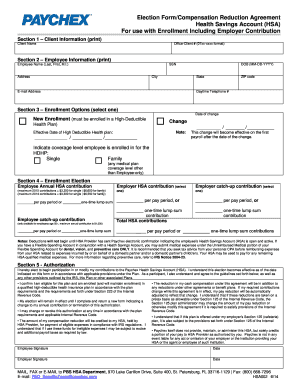
Get Pbs Health Savings Account Employee Election Form With ...
How it works
-
Open form follow the instructions
-
Easily sign the form with your finger
-
Send filled & signed form or save
How to fill out the PBS Health Savings Account Employee Election Form online
Filling out the PBS Health Savings Account Employee Election Form is a key step towards managing your health savings options. This guide provides clear instructions to help you navigate the process effectively and efficiently.
Follow the steps to complete the form with ease.
- Press the ‘Get Form’ button to acquire the PBS Health Savings Account Employee Election Form and open it for editing.
- Begin with Section 1, where you will enter your client information. Include your client name and office-client number in the specified format (07xx-xxxx).
- Proceed to Section 2 to fill in your employee information. Provide your name (last, first, middle initial), social security number, and complete your address, including city, state, ZIP code, email address, and daytime telephone number. Ensure that all information is accurate.
- In Section 3, select your enrollment option. If you are enrolling for the first time, indicate ‘New Enrollment’ and provide the effective date of your high-deductible health plan. If you are making a change, select ‘Change’ and indicate the date of the change, noting that it will take effect on the first payroll after that date.
- Indicate your coverage level for the high-deductible health plan (single or family) in this section.
- In Section 4, state your employee annual HSA contribution, ensuring it is within the permitted maximum contributions. Specify whether it is per pay period or a one-time lump sum. Also indicate employer contributions in the same format.
- If applicable, fill in the details for the employer catch-up contributions, especially if you are aged 55 or older.
- In the final section (Section 5), read the authorization statements carefully and sign to confirm your election and understanding of the terms. Make sure to also provide the date next to your signature.
- Finally, save your changes, then download, print, or share the completed form as needed. Ensure to submit it via mail, fax, or email to the specified HSA Department.
Take the next step in managing your health savings by completing the PBS Health Savings Account Employee Election Form online.
What is photojournalism? Photojournalism is the communication of news through photographs. These images tend to appear in print newspapers and magazines as well as online media sites and microblogging platforms.
Industry-leading security and compliance
US Legal Forms protects your data by complying with industry-specific security standards.
-
In businnes since 199725+ years providing professional legal documents.
-
Accredited businessGuarantees that a business meets BBB accreditation standards in the US and Canada.
-
Secured by BraintreeValidated Level 1 PCI DSS compliant payment gateway that accepts most major credit and debit card brands from across the globe.


