Loading
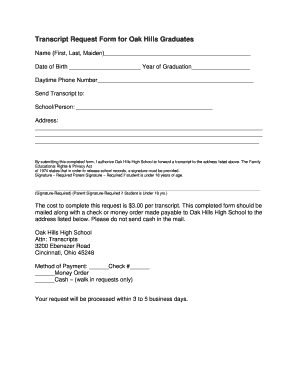
Get Transcript Request Form For Oak Hills Graduates - Oak Hills Local ... - Ohlsd
How it works
-
Open form follow the instructions
-
Easily sign the form with your finger
-
Send filled & signed form or save
How to fill out the Transcript Request Form for Oak Hills Graduates online
Filling out the Transcript Request Form for Oak Hills Graduates is an essential process for obtaining your academic records. This guide offers a clear, detailed walkthrough to ensure you complete the form correctly and efficiently.
Follow the steps to successfully fill out the transcript request form
- Press the ‘Get Form’ button to access the Transcript Request Form. This will allow you to open the form in your preferred online editor.
- Begin filling in the required personal information. Start with your full name, including your first name, last name, and maiden name, if applicable.
- Next, enter your date of birth and year of graduation in the designated fields. This information helps verify your identity and academic record.
- Provide your daytime phone number where you can be reached. This is important for any follow-up regarding your request.
- Specify where you would like the transcript to be sent. Clearly indicate the name of the school or person receiving the transcript and provide the address in the space provided.
- As part of the submission, you will need to authorize the school to release your transcript. This is done by signing the form. If you are under 18 years of age, a parent or guardian must also sign.
- Indicate the method of payment for the transcript by checking the appropriate box. Remember, the fee is $3.00 per transcript.
- Finally, make sure to mail the completed form along with the payment (check or money order) to the address provided for Oak Hills High School. Please avoid sending cash.
- Once the form is submitted, your request will be processed within 3 to 5 business days. Ensure you keep a copy for your records.
Start your transcript request process online today to ensure you receive your academic records promptly.
Enter your email address and password. Your email address should be the email associated with your institution. If this is your first time logging in, Your initial password is a temporary password given to you by your institution. If you can't remember the temporary password, use the “forgot password” link to reset it.
Industry-leading security and compliance
US Legal Forms protects your data by complying with industry-specific security standards.
-
In businnes since 199725+ years providing professional legal documents.
-
Accredited businessGuarantees that a business meets BBB accreditation standards in the US and Canada.
-
Secured by BraintreeValidated Level 1 PCI DSS compliant payment gateway that accepts most major credit and debit card brands from across the globe.


