Loading
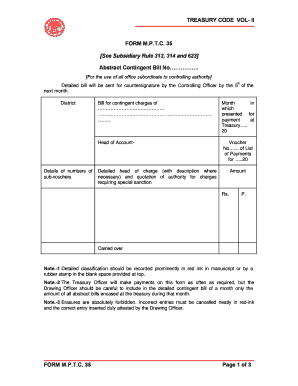
Get Mptc 24
How it works
-
Open form follow the instructions
-
Easily sign the form with your finger
-
Send filled & signed form or save
How to fill out the Mptc 24 online
Filling out the Mptc 24 online can seem daunting, but this guide provides clear and detailed instructions to help you complete the process accurately. Understanding each section of the form ensures that your submission is correct and complete.
Follow the steps to successfully complete the Mptc 24 online.
- Click ‘Get Form’ button to access the Mptc 24 form and open it in the designated editor.
- Enter the abstract contingent bill number in the provided field. This serves as a reference for your submission.
- Fill in the district information where the bill is being submitted.
- Specify the details of the contingent charges, outlining the nature of the expenses clearly.
- Identifying the head of account is crucial. Include the corresponding account name to classify the expenses appropriately.
- Detail the number of sub-vouchers associated with the expenses. Include all necessary documentation for transparency.
- Provide the month in which the bill is presented for payment. Use the appropriate format for dates.
- Include the voucher number and its listing for further clarity on the associated payments.
- Detail the nature of the charges in the provided space, including necessary descriptions and any special authority quotations.
- Clearly indicate the amount in both figures and words to avoid any ambiguity.
- Make sure to document any disallowed amounts by the controlling officer, including the corresponding bill number and date.
- Complete the certification section, ensuring all relevant fields are signed and dated. This includes certifying that all previous bills have been accounted for.
- After double-checking all entries for correctness, save your changes and choose to download, print, or share the completed form as needed.
Complete your Mptc 24 form online today to ensure your submissions are timely and accurate.
Industry-leading security and compliance
US Legal Forms protects your data by complying with industry-specific security standards.
-
In businnes since 199725+ years providing professional legal documents.
-
Accredited businessGuarantees that a business meets BBB accreditation standards in the US and Canada.
-
Secured by BraintreeValidated Level 1 PCI DSS compliant payment gateway that accepts most major credit and debit card brands from across the globe.


