Loading
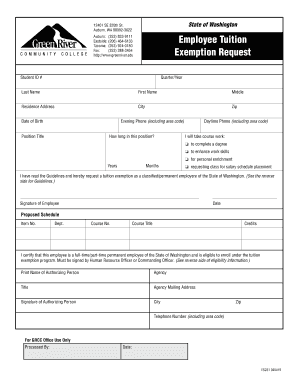
Get Application (please Type Or Print Clearly In Block Letters) - Greenriver
How it works
-
Open form follow the instructions
-
Easily sign the form with your finger
-
Send filled & signed form or save
How to fill out the Application (please Type Or Print Clearly In Block Letters) - Greenriver online
Filling out the Employee Tuition Exemption Request form for Greenriver is a straightforward process. This guide will walk you through each section of the application so you can complete it with confidence and clarity.
Follow the steps to accurately complete your application.
- Click ‘Get Form’ button to acquire the application form and open it in your preferred editor.
- Begin by entering your Student ID number at the top of the form. This number helps in identifying your application within the system.
- Fill in the Quarter/Year you are applying for, ensuring the date corresponds with your intended enrollment.
- Provide your Last Name, First Name, and Middle initial. Ensure that all names are printed clearly.
- Complete your Residence Address, including City and Zip Code. This information is essential for administrative purposes.
- Enter your Date of Birth, following the format requested on the form.
- Include your Evening Phone number with the area code. If you do not have an evening number, you can leave this blank.
- State your Position Title and how long you have sustained this position in both Years and Months.
- Provide your Daytime Phone number including the area code. This can be a primary point of contact for any inquiries.
- Indicate the purpose of your coursework by selecting one of the options provided on the form.
- Confirm that you have read the Guidelines and sign and date the application where indicated.
- In the Proposed Schedule section, list the Item Number, Department, Course Number, Course Title, and Credits for each course you are applying for.
- The form must also be signed by the Human Resource Officer or Commanding Officer, verifying your employment status.
- Once the application is completely filled out, review all information for accuracy.
- You can save changes, download, print, or share the completed form based on your needs.
Complete your Employee Tuition Exemption Request form online today!
Watermarking is the process of superimposing a logo or piece of text atop a document or image file, and it's an important process when it comes to both the copyright protection and marketing of digital works.
Industry-leading security and compliance
US Legal Forms protects your data by complying with industry-specific security standards.
-
In businnes since 199725+ years providing professional legal documents.
-
Accredited businessGuarantees that a business meets BBB accreditation standards in the US and Canada.
-
Secured by BraintreeValidated Level 1 PCI DSS compliant payment gateway that accepts most major credit and debit card brands from across the globe.


