Loading
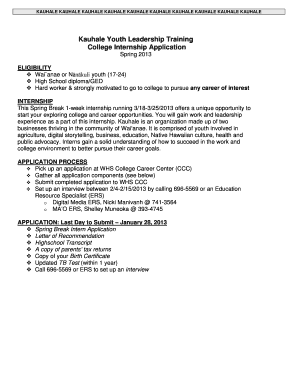
Get Kauhale Youth Leadership Training Program Application Form
How it works
-
Open form follow the instructions
-
Easily sign the form with your finger
-
Send filled & signed form or save
How to fill out the Kauhale Youth Leadership Training Program Application Form online
Completing the Kauhale Youth Leadership Training Program Application Form online is an essential step for youth seeking to gain valuable leadership and career experience. This guide provides clear instructions to help you navigate through each section of the application efficiently.
Follow the steps to complete your application with ease.
- Click ‘Get Form’ button to obtain the form and open it in the online editor.
- Begin by filling out your personal information, including your name, email address, and phone number. Ensure that all entries are accurate to avoid any delays in processing your application.
- Next, provide your permanent mailing address, including city, state, and zip code. Double-check for any typographical errors to ensure prompt communication.
- Indicate your T-shirt size by selecting from the available options (S to 3XL). This is relevant for the internship program's attire.
- In the Ethnicity section, you may choose an option that reflects your background. Note that this information is optional.
- Complete the Income and Household Size section by providing relevant tax forms and indicating the number of individuals in your household.
- Select your gender by checking the appropriate box.
- Choose your desired program by indicating either MA’O or Digital Media.
- Fill out your birth date and provide an emergency contact's name and telephone number for your safety.
- In the Education section, list the schools or educational institutions you have attended, along with the dates of attendance.
- Provide details of any past employment or volunteer experience, including company names, supervisors, positions held, and reasons for leaving.
- List at least two references who are not family members. Include their names, relationships to you, and phone numbers.
- Share your future employment goals and college aspirations to indicate your career interests.
- Finally, read and confirm the statement regarding the accuracy of the information provided by signing and dating the form.
- Once you have filled out all sections of the application, save your changes, and proceed to download, print, or share the completed form as needed.
Complete your application online today and take the first step towards an enriching internship experience!
Age verification works via the process of face analysis technology. The technology works through the use of deep learning algorithms which estimate a person's age by analyzing their facial features.
Industry-leading security and compliance
US Legal Forms protects your data by complying with industry-specific security standards.
-
In businnes since 199725+ years providing professional legal documents.
-
Accredited businessGuarantees that a business meets BBB accreditation standards in the US and Canada.
-
Secured by BraintreeValidated Level 1 PCI DSS compliant payment gateway that accepts most major credit and debit card brands from across the globe.


