Loading
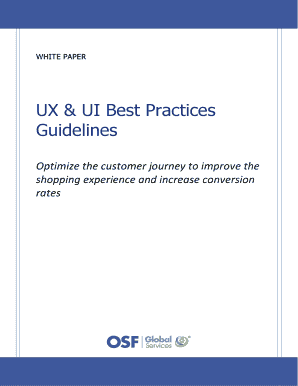
Get Ux & Ui Best Practices Guidelines - Osf Global Services
How it works
-
Open form follow the instructions
-
Easily sign the form with your finger
-
Send filled & signed form or save
How to use or fill out the UX & UI Best Practices Guidelines - OSF Global Services online
Filling out the UX & UI Best Practices Guidelines form is essential for enhancing your understanding of effective digital design practices. This guide will provide clear, step-by-step instructions to help you navigate the form smoothly and efficiently.
Follow the steps to successfully complete the UX & UI Best Practices Guidelines form.
- Click ‘Get Form’ button to obtain the form and open it in the editor.
- Begin with the introductory section of the form. Read through the provided overview to understand the purpose of the guidelines.
- Move on to the Homepage Solutions section and input any relevant observations or implementations your organization has made regarding homepage design.
- Proceed to the Search Solutions section, providing detailed descriptions of how your searches function. Note features like search bar placement and autocomplete suggestions.
- In the Product Page Solutions area, outline the strategies used to showcase product details effectively, including images, descriptions, and customer interaction features.
- Fill out the Checkout Solutions section by describing the checkout process on your website, emphasizing ease of use and security measures.
- Complete the Key Takeaways section, summarizing the vital points identified throughout the guidelines and how they relate to your business practices.
- Review all sections for completeness and accuracy before saving your entries.
- Once satisfied, save your changes. You may also download, print, or share the completed form as needed.
Start filling out the UX & UI Best Practices Guidelines online today for a better digital experience.
If you're more interested in user research, problem-solving and product architecture, consider focusing on UX design. If you're a visual person who wants to design the finer details and make sure digital products are both beautiful and user-friendly, you might be leaning more towards UI.
Industry-leading security and compliance
US Legal Forms protects your data by complying with industry-specific security standards.
-
In businnes since 199725+ years providing professional legal documents.
-
Accredited businessGuarantees that a business meets BBB accreditation standards in the US and Canada.
-
Secured by BraintreeValidated Level 1 PCI DSS compliant payment gateway that accepts most major credit and debit card brands from across the globe.


