Loading
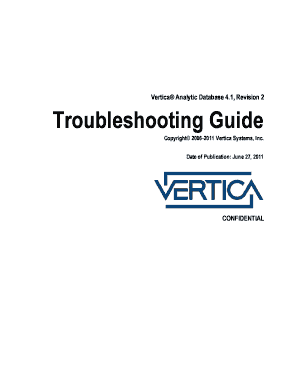
Get Vertica 5.0 Troubleshooting Guide - Myvertica
How it works
-
Open form follow the instructions
-
Easily sign the form with your finger
-
Send filled & signed form or save
How to fill out the Vertica 5.0 Troubleshooting Guide - MyVertica online
This guide provides comprehensive, step-by-step instructions on filling out the Vertica 5.0 Troubleshooting Guide - MyVertica form online. Whether you are a seasoned user or just beginning, the following steps will assist you in effectively completing the form to address any troubleshooting needs.
Follow the steps to complete the troubleshooting guide online.
- Click the ‘Get Form’ button to obtain the troubleshooting form and open it in your editor.
- Begin by filling out the 'Technical Support' section, where you enter your information such as name, email, and user ID.
- In the 'About the Documentation' section, provide details about the version of Vertica you are using and any specific components relevant to your issue.
- Follow the prompts in the 'Troubleshooting Overview' section to describe the nature of the problem you are experiencing.
- For each issue listed in 'Failure Recovery', specify any relevant symptoms or error messages you've encountered.
- Continue filling out the sections for 'Profiling Database Performance', 'Collecting Query Information', and any other relevant sections, ensuring to include detailed descriptions and examples of your issues.
- Once all necessary sections are complete, save your changes. You can then download, print, or share the completed troubleshooting guide as needed.
Complete your troubleshooting guide online to enhance your troubleshooting processes.
Related links form
With the Pay-As-You-Go Calling Plan, licensed users can call out to numbers located in the country/region where their Microsoft 365 license is assigned to the user based on the user's location, and to international numbers in 196 countries/regions. Unlimited incoming minutes are included.
Industry-leading security and compliance
US Legal Forms protects your data by complying with industry-specific security standards.
-
In businnes since 199725+ years providing professional legal documents.
-
Accredited businessGuarantees that a business meets BBB accreditation standards in the US and Canada.
-
Secured by BraintreeValidated Level 1 PCI DSS compliant payment gateway that accepts most major credit and debit card brands from across the globe.


