Loading
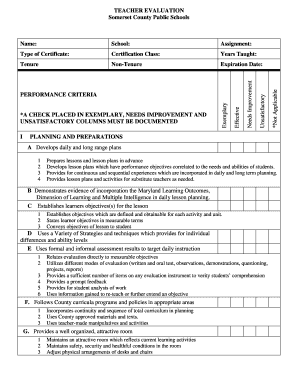
Get Updated Teacher Evaluation Form.doc. To Publish Procedures For The Implementation Of The State And
How it works
-
Open form follow the instructions
-
Easily sign the form with your finger
-
Send filled & signed form or save
How to fill out the Updated Teacher Evaluation Form.doc. To Publish Procedures For The Implementation Of The State And online
This guide provides step-by-step instructions for completing the Updated Teacher Evaluation Form. It is designed to assist users in accurately filling out the form online, ensuring clarity and efficiency throughout the process.
Follow the steps to complete the evaluation form effectively
- Click ‘Get Form’ button to access the form and open it in your document editor.
- Begin by entering the 'Type of Certificate' related to your role. Choose the appropriate certification level from the options provided.
- Fill in the 'Certification Class' section, specifying the class of certification you hold.
- Indicate the 'Years Taught' by entering the total number of years you have been teaching.
- Select your current 'Tenure' status by checking either 'Non-Tenure' or 'Tenure'.
- Complete the 'Expiration Date' by filling in the date when your certification will expire.
- In the relevant sections, mark a check in the columns for 'Exemplary', 'Needs Improvement', or 'Unsatisfactory', ensuring that you document any checks placed in these areas.
- Proceed to complete the specific performance criteria under 'Planning and Preparations', 'Implementation of Instruction', 'Interpersonal Skills', and 'Professional Responsibilities'. Review each criterion systematically and provide your assessment.
- Fill in the 'Observation Dates' and 'Conference Dates' to document important timelines.
- In the 'Overall Assessment' section, select the recommendation relevant to your evaluation and provide comments, if necessary.
- Conclude by acquiring necessary signatures and dates for both the evaluator and evaluatee, making sure to include comments from both parties.
- Once all fields are filled, review the entire document for accuracy. You may then choose to save changes, download, print, or share the form as needed.
Get started on filling out your evaluation form online today to ensure a smooth and efficient process.
A teacher evaluation form is a tool that school administrators and evaluators use to assess teacher performance in the classroom. The form features questions that measure teacher effectiveness in teaching, evaluating student achievement, communicating with students, and managing classroom behavior.
Industry-leading security and compliance
US Legal Forms protects your data by complying with industry-specific security standards.
-
In businnes since 199725+ years providing professional legal documents.
-
Accredited businessGuarantees that a business meets BBB accreditation standards in the US and Canada.
-
Secured by BraintreeValidated Level 1 PCI DSS compliant payment gateway that accepts most major credit and debit card brands from across the globe.


