Loading
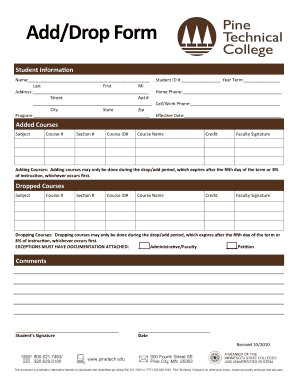
Get Add/drop Form - Pinetech
How it works
-
Open form follow the instructions
-
Easily sign the form with your finger
-
Send filled & signed form or save
How to fill out the Add/Drop Form - Pinetech online
Completing the Add/Drop Form - Pinetech is a crucial process for managing your course enrollments effectively. This guide provides clear and detailed instructions to help you navigate through each section of the form easily, ensuring you meet all necessary requirements.
Follow the steps to fill out the Add/Drop Form online:
- Press the ‘Get Form’ button to access the Add/Drop Form and open it for completion.
- Provide your personal information in the 'Student Information' section. Fill in your last name, first name, middle initial, address including street, apartment number, city, state, and zip code. Ensure all details are accurate.
- Enter your program, student ID number, year, and term. Additionally, include both your home phone and cell/work phone numbers for contact purposes.
- Indicate the effective date for the changes you are making on the form.
- In the 'Added Courses' section, list the subject, course number, section number, course ID, course name, and credit hours for each course you wish to add. Ensure that you obtain the necessary faculty signature for each course.
- For the 'Dropped Courses' section, similarly fill in the subject, course number, section number, course ID, course name, and credit for each course you wish to drop. Faculty signatures are also required here.
- Review the section for exceptions, and if applicable, indicate whether you have the necessary documentation attached for administrative/faculty exceptions or petitions.
- In the comments section, you may provide any additional information relevant to your request.
- Finally, sign and date the form to confirm that all provided information is accurate and complete.
- After completing the form, save your changes and consider downloading, printing, or sharing the completed document as needed.
Take the next step and complete your Add/Drop Form online today!
Related links form
Yes. You can do so during the Add/Drop Period which happens from the 1st to 2nd week of each semester, daily from 10.00am to 10.00pm. Students will be granted access to the STARS system during the Add/Drop Period and students can make changes to the courses registered.
Industry-leading security and compliance
US Legal Forms protects your data by complying with industry-specific security standards.
-
In businnes since 199725+ years providing professional legal documents.
-
Accredited businessGuarantees that a business meets BBB accreditation standards in the US and Canada.
-
Secured by BraintreeValidated Level 1 PCI DSS compliant payment gateway that accepts most major credit and debit card brands from across the globe.


