Loading
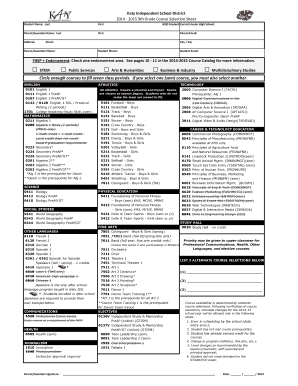
Get Isd As A Course Form
How it works
-
Open form follow the instructions
-
Easily sign the form with your finger
-
Send filled & signed form or save
How to fill out the Isd As A Course Form online
Filling out the Isd As A Course Form online can facilitate your course selection for the upcoming academic year. This guide will provide comprehensive instructions to help you navigate each section of the form effectively.
Follow the steps to complete your Isd As A Course Form efficiently.
- Press the ‘Get Form’ button to access the document and open it in the online editor.
- Begin by entering the student’s name in the designated fields for last and first name.
- Fill in the KISD Student ID to help identify the application.
- Specify the current junior high school of the student.
- Enter the parent or guardian’s name and email address in the provided fields.
- Complete the address section by providing the street, city, and zip code.
- Input the phone numbers for both the parent or guardian and the student.
- Select an endorsement area from the options provided, which includes STEM, public services, arts & humanities, business & industry, and multidisciplinary studies.
- Circle the courses that the student wishes to take, ensuring that seven class periods are filled. If a semester-long course is chosen, an additional course must be selected.
- Make sure to include any required prerequisites related to the selected courses.
- List three alternate course selections in the designated area to provide flexibility.
- Have a parent or guardian sign the form to indicate approval.
- Finally, review all provided information for accuracy before saving changes, then choose to download, print, or share the completed form.
Complete your Isd As A Course Form online today to ensure your course selections are submitted on time.
Here's a step-by-step process for how to write an affidavit whether you need a short or long-form template: Determine the Type of Affidavit You'll Need. ... Fill Out the Date. ... Specify the County of Filing. ... Step 4: Add Your Name and Relevant Details. ... Make Your Attestation. ... List Evidence You Have Speaking to the Facts.
Industry-leading security and compliance
US Legal Forms protects your data by complying with industry-specific security standards.
-
In businnes since 199725+ years providing professional legal documents.
-
Accredited businessGuarantees that a business meets BBB accreditation standards in the US and Canada.
-
Secured by BraintreeValidated Level 1 PCI DSS compliant payment gateway that accepts most major credit and debit card brands from across the globe.


