Loading
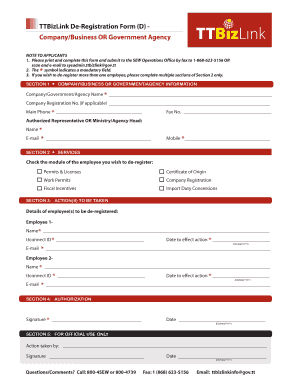
Get Sysadminttbizlinkgovtt Form
How it works
-
Open form follow the instructions
-
Easily sign the form with your finger
-
Send filled & signed form or save
How to fill out the Sysadminttbizlinkgovtt Form online
Filling out the Sysadminttbizlinkgovtt Form is a straightforward process that allows users to de-register employees from various services. This guide provides a step-by-step approach to complete the form accurately and efficiently.
Follow the steps to fill out the Sysadminttbizlinkgovtt Form online.
- Press the ‘Get Form’ button to access the form and open it in your editor.
- Begin with Section 1, where you will input your company or agency information. Fill in the mandatory fields marked with an asterisk, including the company name, registration number if applicable, main phone number, and details of the authorized representative.
- Proceed to Section 2 to select the services you wish to de-register. Check the appropriate module for each employee being de-registered.
- In Section 3, provide the details for each employee to be de-registered. For each employee, fill in their name, ttconnect ID, email address, and provide the date you wish the action to take effect using the format DD/MM/YYYY.
- Move to Section 4 to authorize the action. Here, you will need to sign and date the form, completing any mandatory fields.
- Finally, ensure all information is accurate before saving your changes. You can download, print, or share the filled-out form as needed.
Complete your documents online today for a seamless digital experience.
How To Create a Drop-Down List in Microsoft Word. To add a drop-down list to your Microsoft Word document, click the Developer tab at the top and then select Drop-Down List Content Control. This drop-down list will be empty by default and you'll have to customize it to add useful options to the text box.
Industry-leading security and compliance
US Legal Forms protects your data by complying with industry-specific security standards.
-
In businnes since 199725+ years providing professional legal documents.
-
Accredited businessGuarantees that a business meets BBB accreditation standards in the US and Canada.
-
Secured by BraintreeValidated Level 1 PCI DSS compliant payment gateway that accepts most major credit and debit card brands from across the globe.


