Loading
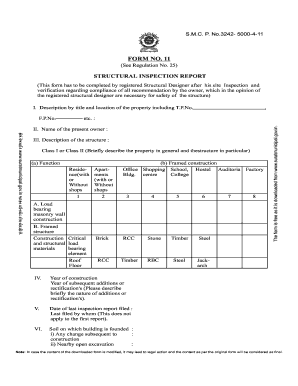
Get How To Fill Form No11
How it works
-
Open form follow the instructions
-
Easily sign the form with your finger
-
Send filled & signed form or save
How to fill out the How To Fill Form No11 online
Filling out the How To Fill Form No11 is a crucial step for ensuring the safety and compliance of a structure through a thorough structural inspection report. This guide will provide you with step-by-step instructions to help you accurately complete the form online.
Follow the steps to successfully complete the form online.
- Click 'Get Form' button to obtain the form and open it in the editor.
- Start by providing a detailed description of the property, including its title and location, as well as its T.P. No. Ensure that this information is accurate and up-to-date.
- In the next section, fill in the name of the present owner of the property. This identification is essential for records.
- Proceed to describe the structure itself. Choose from options such as Class I or Class II and include a brief description and function of the property, such as whether it is a residence, office, shopping center, or factory.
- Ensure to specify the type of construction in the designated fields. This may include options like framed construction, brick, RCC, or other materials, as well as details about load-bearing walls.
- Provide information on the date of the last inspection report and who filed it, if applicable. This data helps keep track of the structural integrity over time.
- Indicate the year of construction and detail any subsequent additions or rectifications made to the structure. Briefly describe the nature of these changes.
- In the section regarding the super-structure, document any observed cracks, spalling, or corrosion and their potential causes. Be thorough and clear to ensure all concerns are noted.
- After detailing the super-structure for various materials, include any recommendations for maintenance or repairs needed to ensure the safety of the structure.
- Review all entries for accuracy, then proceed to save your changes. You can choose to download, print, or share the completed form as necessary.
Take the next step in maintaining structural safety by completing the How To Fill Form No11 online today.
Login to your UAN account at the EPF Member Portal. Click on Claim (Form 31, 19 & 10C) in the Online Services section. Enter the last 4 digits of your linked bank account and click on Verify Click on Yes to sign the Certificate of Undertaking
Industry-leading security and compliance
US Legal Forms protects your data by complying with industry-specific security standards.
-
In businnes since 199725+ years providing professional legal documents.
-
Accredited businessGuarantees that a business meets BBB accreditation standards in the US and Canada.
-
Secured by BraintreeValidated Level 1 PCI DSS compliant payment gateway that accepts most major credit and debit card brands from across the globe.


