Loading
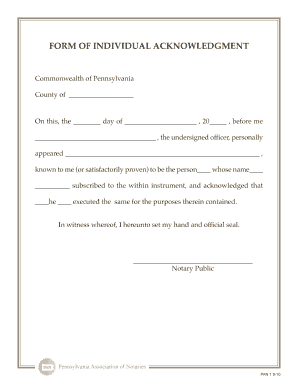
Get Form Of Individual Acknowledgment - Notarypan-1 (12/05) - Notary
How it works
-
Open form follow the instructions
-
Easily sign the form with your finger
-
Send filled & signed form or save
How to fill out the FORM OF INDIVIDUAL ACKNOWLEDGMENT - NotaryPAN-1 (12/05) - Notary online
The FORM OF INDIVIDUAL ACKNOWLEDGMENT - NotaryPAN-1 is essential for authenticating signatures on documents in Pennsylvania. This guide provides clear, step-by-step instructions on how to fill out the form online, ensuring accuracy and compliance with notarial standards.
Follow the steps to complete the form accurately.
- Click ‘Get Form’ button to obtain the form and access it in your preferred editor.
- Complete the venue section by entering the state and county where the notarization will take place.
- Fill in the date the acknowledgment is taken, which must be the exact date when the individual appears before the notary.
- Write your official name and title as the notary public.
- After identifying the customer, enter their name and address in the designated field.
- If there are multiple individuals making the acknowledgment, add 's' to 'person' and use 'are' instead of 'is' as appropriate.
- Indicate the correct pronoun—'he', 'she', or 'they'—that describes the customer.
- Sign your official signature above your title to validate the acknowledgment.
- Affix your official rubber stamp seal near your signature, ensuring it does not overlap any text.
- If desired, impress your embossing seal close to your signature for additional validation.
- Once you have completed all sections, review the form for accuracy and save your changes, then download or print it for sharing.
Complete your notarial documents online with confidence.
Require Personal Appearance. ... Review The Document. ... Screen The Signer And Verify The Facts. ... Record The Notarization. ... Complete The Notarization.
Industry-leading security and compliance
US Legal Forms protects your data by complying with industry-specific security standards.
-
In businnes since 199725+ years providing professional legal documents.
-
Accredited businessGuarantees that a business meets BBB accreditation standards in the US and Canada.
-
Secured by BraintreeValidated Level 1 PCI DSS compliant payment gateway that accepts most major credit and debit card brands from across the globe.


