Loading
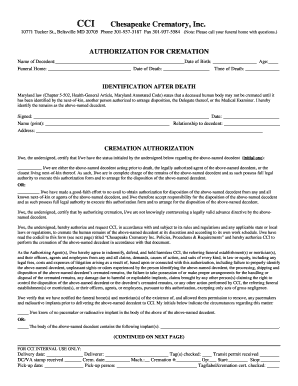
Get Onlineccihome Form
How it works
-
Open form follow the instructions
-
Easily sign the form with your finger
-
Send filled & signed form or save
How to fill out the Onlineccihome Form online
Filling out the Onlineccihome Form can be a straightforward process when you approach it step by step. This guide will provide you with clear instructions on each section of the form, ensuring that you understand what information is required and how to submit it effectively.
Follow the steps to complete the Onlineccihome Form with ease.
- Press the ‘Get Form’ button to access the Onlineccihome Form and open it in your preferred online document editor.
- Begin by entering the name of the decedent in the designated field, followed by their date of birth and age.
- Input the name of the funeral home and the date and time of death as requested in the corresponding fields.
- Read the section on identification after death carefully and sign in the provided space, including the date, your printed name, and your relationship to the decedent.
- In the cremation authorization section, select one of the options by marking the appropriate box. Be sure to initial next to the option you choose.
- Certify that you are not contravening any legally valid advance directive by the decedent by signing and dating where indicated.
- If there are any pertinent details regarding pacemakers or radioactive implants, fill in the necessary information by initialing the appropriate option.
- Continue to the second page of the form and indicate any requests you may have regarding the cremation process and handling of the remains.
- Once all fields have been completed accurately, review the form for any errors and make the necessary corrections.
- Save your changes, and proceed to download, print, or share the Onlineccihome Form as needed.
Fill out your Onlineccihome Form online today for a seamless process.
Step 1: Create a new online form. To create a brand-new form, click the Forms tab and then click +New Form. ... Step 2: Add fields to your form. ... Step 3: Customize the form-taking experience. ... Step 4: Skip steps 1-3. ... Step 5: Share your form.
Industry-leading security and compliance
US Legal Forms protects your data by complying with industry-specific security standards.
-
In businnes since 199725+ years providing professional legal documents.
-
Accredited businessGuarantees that a business meets BBB accreditation standards in the US and Canada.
-
Secured by BraintreeValidated Level 1 PCI DSS compliant payment gateway that accepts most major credit and debit card brands from across the globe.


