Loading
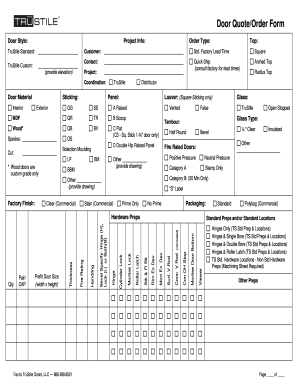
Get Tru Stile Form
How it works
-
Open form follow the instructions
-
Easily sign the form with your finger
-
Send filled & signed form or save
How to fill out the Tru Stile Form online
Filling out the Tru Stile Form online is a straightforward process that allows you to customize your order for doors. By following the step-by-step guidance presented in this guide, you can ensure that all required information is accurately captured for your project.
Follow the steps to complete your Tru Stile Form effectively.
- Press the ‘Get Form’ button to access the Tru Stile Form. This will allow you to open the document in an online editor for completion.
- Fill in the project information section with relevant details about your project, including the expected lead time and contact information.
- Specify the door style by selecting from options such as square, arched top, or other styles based on your preferences.
- Indicate the door material, making selections for interior or exterior options, as well as specifying features like insulation or fire rating.
- Provide dimensions in the 'cut' section and choose any additional specifications such as glass type and hardware prep requirements.
- Review and confirm your order type, choosing among configurations for hinges and bore options as necessary.
- Before submitting, ensure all fields are filled in correctly. Once finished, you can save your changes, download, print, or share the completed form.
Complete your Tru Stile Form online now for a smooth ordering experience.
Doors are generally used to separate in exterior interior spaces for convenience, privacy, safety, and security reasons. Doors are also used to secure passages into a building from the exterior, for reasons of climate control and safety.
Industry-leading security and compliance
US Legal Forms protects your data by complying with industry-specific security standards.
-
In businnes since 199725+ years providing professional legal documents.
-
Accredited businessGuarantees that a business meets BBB accreditation standards in the US and Canada.
-
Secured by BraintreeValidated Level 1 PCI DSS compliant payment gateway that accepts most major credit and debit card brands from across the globe.


