Loading
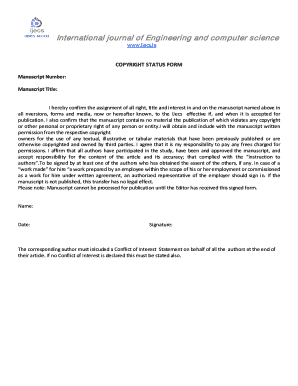
Get Copyright Form - Ijecs
How it works
-
Open form follow the instructions
-
Easily sign the form with your finger
-
Send filled & signed form or save
How to fill out the Copyright Form - Ijecs online
Completing the Copyright Form - Ijecs is an essential step in the publication process. This guide provides clear, detailed instructions to help you navigate each section of the form with confidence.
Follow the steps to complete the Copyright Form effectively.
- Click ‘Get Form’ button to acquire the Copyright Form - Ijecs and open it in your preferred editor.
- Enter the manuscript number in the designated field. This number is critical for tracking and identifying your submission.
- Input your manuscript title accurately. Ensure that it matches the title used in your manuscript to prevent any discrepancies.
- Read the copyright assignment statement carefully. By signing, you confirm the transfer of all rights associated with your manuscript to IJecs upon acceptance for publication.
- Affirm that your manuscript contains no copyrighted material that infringes on the rights of others. This is crucial to avoid any legal issues.
- If your manuscript uses any previously published materials, ensure you have obtained written permission from the respective copyright owners. Include this information with your submission.
- Confirm that all authors have reviewed and approved the manuscript before submission. This includes accepting responsibility for the content and ensuring adherence to the journal’s instructions.
- For works made for hire, ensure that an authorized representative of the employer signs the form.
- Fill in your name, date, and signature in the appropriate fields. Ensure at least one author signs the document, having received assent from co-authors.
- Complete the Conflict of Interest Statement at the end of your article. If there are no conflicts, clearly state this in your documentation.
- Finally, save your changes, download the completed form, print it, or share it as needed for submission.
Complete your form online today and ensure your manuscript is ready for publication!
=INDEX() returns the value of a cell in a table based on the column and row number. =MATCH() returns the position of a cell in a row or column. Combined, the two formulas can look up and return the value of a cell in a table based on vertical and horizontal criteria.
Industry-leading security and compliance
US Legal Forms protects your data by complying with industry-specific security standards.
-
In businnes since 199725+ years providing professional legal documents.
-
Accredited businessGuarantees that a business meets BBB accreditation standards in the US and Canada.
-
Secured by BraintreeValidated Level 1 PCI DSS compliant payment gateway that accepts most major credit and debit card brands from across the globe.


