Loading
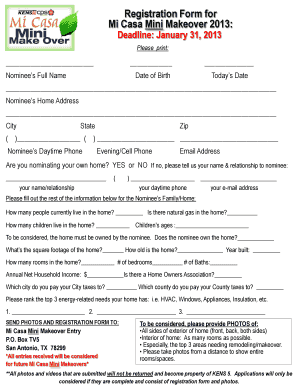
Get Registration Form For Mi Casa Makeover:
How it works
-
Open form follow the instructions
-
Easily sign the form with your finger
-
Send filled & signed form or save
How to fill out the Registration Form for Mi Casa Makeover: online
Filling out the Registration Form for the Mi Casa Makeover is a straightforward process that requires attention to detail. This guide will provide you with concise instructions for completing each section of the form effectively.
Follow the steps to complete your registration form.
- Click the ‘Get Form’ button to access the registration form and open it in your preferred editor.
- Enter the nominee's full name in the designated field, ensuring that you spell it correctly. This is vital for identification purposes.
- Provide the nominee's date of birth and today's date in the specified fields. Ensure the dates are formatted correctly for clarity.
- Fill in the nominee's home address, including the street, city, state, and zip code. Accuracy is crucial to prevent any issues with correspondence.
- Enter the nominee's daytime phone number, evening or cell phone number, and email address. Double-check these entries for correctness.
- Indicate whether you are nominating your own home by selecting either 'Yes' or 'No'. If 'No', provide your name and relationship to the nominee.
- Complete the section regarding the nominee's family or household by answering questions about the number of residents, presence of natural gas, number of children, their ages, and home ownership status.
- Provide details about the home, such as square footage, age, number of rooms, bedrooms, and bathrooms, as well as the annual net household income.
- Specify if there is a Homeowners Association and list the city and county where you pay your taxes.
- Rank the top three energy-related needs of the home in the order of priority.
- Compile the completed registration form along with required photos and send them to the provided address for submission.
Begin filling out your registration form online today to ensure your timely entry!
INDEX & MATCH with Multiple Criteria: Examples Open Google Sheets to the spreadsheet with your data. ... Type the criteria into separate cells. ... In the cell where you want the result, type the INDEX function and select the table as the first parameter. ... For the second parameter, add the MATCH function.
Industry-leading security and compliance
US Legal Forms protects your data by complying with industry-specific security standards.
-
In businnes since 199725+ years providing professional legal documents.
-
Accredited businessGuarantees that a business meets BBB accreditation standards in the US and Canada.
-
Secured by BraintreeValidated Level 1 PCI DSS compliant payment gateway that accepts most major credit and debit card brands from across the globe.


