Loading
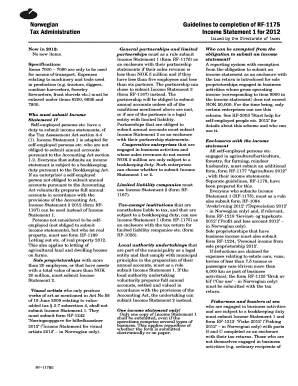
Get Guidelines For The Rf-1175e Form - Skatteetaten
How it works
-
Open form follow the instructions
-
Easily sign the form with your finger
-
Send filled & signed form or save
How to fill out the Guidelines For The RF-1175E Form - Skatteetaten online
This guide provides comprehensive instructions on how to fill out the Guidelines For The RF-1175E Form - Skatteetaten online. The form is essential for self-employed individuals and partnerships to report their income accurately. Follow the step-by-step guidance to ensure a smooth completion of the form.
Follow the steps to complete the RF-1175E form accurately.
- Use the ‘Get Form’ button to retrieve the RF-1175E form and open it in your preferred editor.
- Begin by entering the personal ID number if you are a sole proprietorship, or the organization number for partnerships. Ensure that the intellectual property number is correctly entered as it is mandatory.
- Indicate the number of full-time equivalents employed during the accounting year. This should total the sum of hours worked divided by the standard full-time hours.
- Complete the sections regarding income. Enter revenue from sales liable to VAT under item 3000 and for non-VAT liable sales under items 3100 or 3200 as applicable.
- Fill in the expense sections. Report all business-related expenses accurately under specified item numbers, ensuring to distinguish between personal and business expenses where applicable.
- Check any deductions that apply, such as depreciation or expenses associated with vehicles used for business purposes, ensuring that all necessary supplementary forms are completed.
- Once all sections have been filled out correctly, review the entire document for accuracy before finalizing it.
- After completing the form, you can save the changes made, download the completed form, or print it for submission.
Complete your RF-1175E form online now to ensure timely submission.
Bates Numbering (or Bates Stamping) assigns unique identifiers to each page in a collection of documents. It's a way to index document contents so they're easier to find later.
Industry-leading security and compliance
US Legal Forms protects your data by complying with industry-specific security standards.
-
In businnes since 199725+ years providing professional legal documents.
-
Accredited businessGuarantees that a business meets BBB accreditation standards in the US and Canada.
-
Secured by BraintreeValidated Level 1 PCI DSS compliant payment gateway that accepts most major credit and debit card brands from across the globe.


