Loading
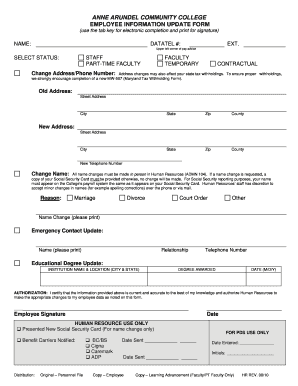
Get Employee Information Update Form
How it works
-
Open form follow the instructions
-
Easily sign the form with your finger
-
Send filled & signed form or save
How to fill out the Employee Information Update Form online
The Employee Information Update Form is designed to assist users in updating their personal and employment-related information with ease. This guide offers step-by-step instructions for completing the form online, ensuring that all necessary details are accurately captured.
Follow the steps to successfully complete your form online.
- Click ‘Get Form’ button to obtain the form and open it in the editor.
- Enter your name in the designated field at the top of the form. Be sure to provide your full legal name as it appears on official documents.
- Input your Datatel number and extension, which can be found in the upper left corner of your pay advice.
- Select your employment status from the options provided: Staff, Part-Time Faculty, Faculty, Temporary, or Contractual.
- If you are changing your address or phone number, fill in both your old and new addresses, ensuring to include street, city, state, zip code, and county where applicable. Note that changes may impact your state tax withholdings, so consider filling out the MW-507 form.
- To request a name change, indicate the reason (marriage, divorce, court order, or other) and print your new name as it appears on your Social Security card. Remember that name changes must be completed in person at Human Resources.
- Update your emergency contact information by providing the name, relationship, and phone number of your emergency contact.
- If applicable, fill in the educational degree update section with the institution's name, location, degree awarded, and date of award.
- Review all the information entered on the form to ensure its accuracy. Finally, sign and date the authorization section to certify that the information is current and accurate.
- After completing the form, you can save your changes, download a copy for your records, print the completed form, or share it with others as needed.
Begin the process of completing your Employee Information Update Form online today.
How to create an employee information form Personal details. Create a list of personal details you'd want on file with the employee's information. ... Educational background. ... Work history. ... Social Security number and other important data.
Industry-leading security and compliance
US Legal Forms protects your data by complying with industry-specific security standards.
-
In businnes since 199725+ years providing professional legal documents.
-
Accredited businessGuarantees that a business meets BBB accreditation standards in the US and Canada.
-
Secured by BraintreeValidated Level 1 PCI DSS compliant payment gateway that accepts most major credit and debit card brands from across the globe.


