Loading
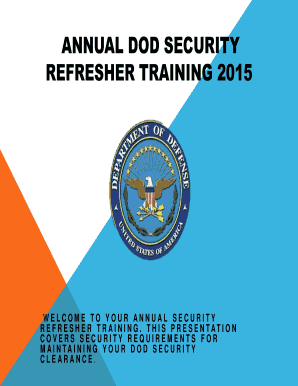
Get Annual Dod Security Refresher Training 2013
How it works
-
Open form follow the instructions
-
Easily sign the form with your finger
-
Send filled & signed form or save
How to fill out the Annual DoD Security Refresher Training 2013 online
Completing the Annual DoD Security Refresher Training 2013 online is an essential process to ensure compliance with security protocols and maintain your security clearance. This guide provides clear and concise instructions on filling out the training efficiently.
Follow the steps to complete the training online.
- Click ‘Get Form’ button to access the training document and open it in your preferred editor.
- Carefully review the introductory sections of the form, ensuring you understand the overarching themes of security protocols and responsibilities.
- Progress through each section methodically, answering all prompt questions with attention to accuracy, particularly in areas related to personal security and obligations.
- Complete any multiple-choice questions regarding security clearance eligibility by selecting the most applicable responses based on your current status.
- Once you have fully engaged with the presentation materials, revisit any sections where you feel uncertain, clarifying any complex information before moving on.
- Review your responses for completeness and accuracy, ensuring that you have provided any necessary personal identification information.
- Finalize the training by saving your completed document and, if required, downloading or printing a copy for your records.
Complete your Annual DoD Security Refresher Training online today to ensure your compliance with security requirements.
Physical security is that part of security concerned with active and passive measures designed to prevent unauthorized access to personnel, equipment, installations, and information and to safeguard them against espionage, sabotage, terrorism, damage, and criminal activity.
Industry-leading security and compliance
US Legal Forms protects your data by complying with industry-specific security standards.
-
In businnes since 199725+ years providing professional legal documents.
-
Accredited businessGuarantees that a business meets BBB accreditation standards in the US and Canada.
-
Secured by BraintreeValidated Level 1 PCI DSS compliant payment gateway that accepts most major credit and debit card brands from across the globe.


