Loading
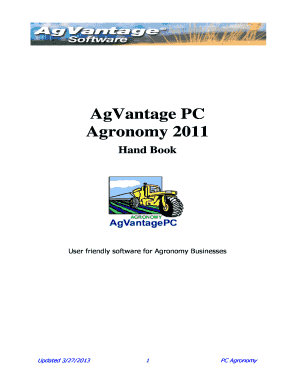
Get Agvantag Pc Agronomy - Agvantage
How it works
-
Open form follow the instructions
-
Easily sign the form with your finger
-
Send filled & signed form or save
How to fill out the AgVantag PC Agronomy - AgVantage online
Filling out the AgVantag PC Agronomy - AgVantage form online is an essential step for users in agronomy businesses. This guide provides clear instructions on how to complete each section of the form effectively.
Follow the steps to complete the form accurately.
- Click ‘Get Form’ button to access the AgVantag PC Agronomy - AgVantage online form.
- Begin by filling in the company information section. Enter the company name, address, city, state, zip code, and telephone number. You may also upload your company logo, ensuring it is resized to 200 pixels wide for optimal quality.
- Proceed to the general settings. Input the connection information to the iSeries, specify the library for your data, and select the inventory locations. Furthermore, you can choose to enable automatic data synchronization upon program start-up.
- In the agronomy settings section, set your default location and order status. Select the initial tab preference, choose the formula sorting method, and specify other defaults such as batch size and rounding increments.
- Move to the blender interface section to add, edit, or delete interface connections. Assign the relevant inventory location and input necessary file and export details.
- Complete the blending and application details. Enter the crop type, blending method, and special instructions. You may also calculate the blend by entering the relevant information in the provided fields.
- Fill out the application details. Enter the customer’s account number and select the appropriate farm and field. Provide delivery and applicator information, ensuring to specify the license number and expiration date.
- Review and finalize the blending totals, pricing, batching, and comments. Ensure all necessary fields are correctly filled, and adjust any batch sizes or comments as needed.
- Once all sections are complete, save your changes. You may now download, print, or share the form as required.
Complete your forms online today to streamline your agronomy business processes.
4:13 5:38 Y1 3) Index Numbers - YouTube YouTube Start of suggested clip End of suggested clip It's always the difference between two numbers. The by the original. Number the starting number andMoreIt's always the difference between two numbers. The by the original. Number the starting number and then multiplied by a hundred so we want to look at the percentage. Change.
Industry-leading security and compliance
US Legal Forms protects your data by complying with industry-specific security standards.
-
In businnes since 199725+ years providing professional legal documents.
-
Accredited businessGuarantees that a business meets BBB accreditation standards in the US and Canada.
-
Secured by BraintreeValidated Level 1 PCI DSS compliant payment gateway that accepts most major credit and debit card brands from across the globe.


