Loading
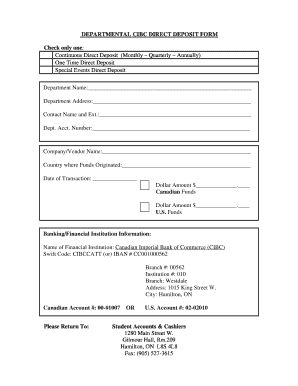
Get Cibcdirectdeposit Form
How it works
-
Open form follow the instructions
-
Easily sign the form with your finger
-
Send filled & signed form or save
How to fill out the Cibcdirectdeposit Form online
This guide provides clear, step-by-step instructions for completing the Cibcdirectdeposit Form online. By following these steps, users can ensure their information is accurately submitted for direct deposit.
Follow the steps to complete the form accurately.
- Press the ‘Get Form’ button to acquire the form and open it in your preferred editor.
- Select one of the options for the type of direct deposit: Continuous Direct Deposit (choose month, quarter, or year), One Time Direct Deposit, or Special Events Direct Deposit. Mark the appropriate box.
- Fill in the Department Name and Department Address in the designated fields, ensuring information is clear and legible.
- Provide the Contact Name and Extension in the respective fields to designate who can be contacted regarding this form.
- Enter the Department Account Number in the corresponding field. This is crucial for processing your direct deposit.
- Complete the Company/Vendor Name section by writing the name of the organization to which the funds will be deposited.
- Indicate the Country where the funds originated by filling in the appropriate field.
- Record the Date of Transaction using the format provided, ensuring accuracy.
- Specify the Dollar Amount to be deposited in both Canadian and U.S. funds as applicable. Include a check on the corresponding 'Canadian Funds' or 'U.S. Funds' section.
- Input the name of the Financial Institution, which is Canadian Imperial Bank of Commerce (CIBC), in the designated field.
- Enter the Swift Code or IBAN number as provided in the form. Make sure to follow the format accurately.
- Complete the branch number, institution number, and branch name fields with the relevant data: Branch #: 00562, Institution #: 010, and Branch: Westdale.
- Fill in the Address, City, and the Canadian or U.S. Account Number in the specified fields, as indicated.
- Review the form for accuracy and completeness before considering the next steps.
- Once verified, save your changes, download, print, or share the form as necessary, ensuring you have a completed copy for your records.
Complete your documentation online to ensure efficient processing and secure submissions.
Step 1: Choose an account. On EasyWeb, go to the Accounts page. ... Step 2: Select the direct deposit form. ... Step 3: Access the form.
Industry-leading security and compliance
US Legal Forms protects your data by complying with industry-specific security standards.
-
In businnes since 199725+ years providing professional legal documents.
-
Accredited businessGuarantees that a business meets BBB accreditation standards in the US and Canada.
-
Secured by BraintreeValidated Level 1 PCI DSS compliant payment gateway that accepts most major credit and debit card brands from across the globe.


