Loading
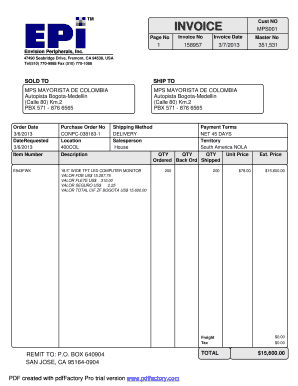
Get Fill In Blank Invoice Pdf
How it works
-
Open form follow the instructions
-
Easily sign the form with your finger
-
Send filled & signed form or save
How to fill out the Fill In Blank Invoice Pdf online
Filling out the Fill In Blank Invoice Pdf online can streamline the invoicing process for your business. This guide provides step-by-step instructions to help you complete the form accurately and efficiently.
Follow the steps to accurately fill out the invoice form.
- Click ‘Get Form’ button to access and open the invoice template in your browser.
- Locate the 'Invoice No' field and enter the unique identifier for this invoice, such as MPS001.
- Fill in the 'Invoice Date' by entering the date of issue, for example, 3/7/2013.
- In the 'Sold To' section, provide information for the recipient, including the name and address of MPS Mayorista de Colombia.
- Complete the 'Ship To' section with the same details as provided in the 'Sold To' section to indicate the shipping address.
- Input the 'Order Date' as the date the order was made, for example, 3/6/2013, and the 'Purchase Order No' in the designated field, like CONPC-038183-1.
- Input the 'Item Number' and 'Description' for the product sold, such as E943FWK and 18.5" Wide TFT LED Computer Monitor.
- Specify the 'Quantity Ordered', which in this case is 200, and ensure it matches the shipped amount.
- Fill in the corresponding 'Unit Price', 'Ext. Price' and any other financial details such as FOB, Freight, Insurance, and Total CIF.
- Review the 'Payment Terms', entering NET 45 DAYS if applicable.
- At the end, look for options to save your changes, download the filled invoice, print it for your records, or share it with the recipient.
Complete your invoices online today for efficient and professional documentation.
Download the free PDF Invoice Template. Open the new invoice on your computer or device. Add your business information, including your business name, contact information and logo. Customize the fields in the free editable invoice template. ... Name your invoice. ... Save.
Industry-leading security and compliance
US Legal Forms protects your data by complying with industry-specific security standards.
-
In businnes since 199725+ years providing professional legal documents.
-
Accredited businessGuarantees that a business meets BBB accreditation standards in the US and Canada.
-
Secured by BraintreeValidated Level 1 PCI DSS compliant payment gateway that accepts most major credit and debit card brands from across the globe.


