Loading
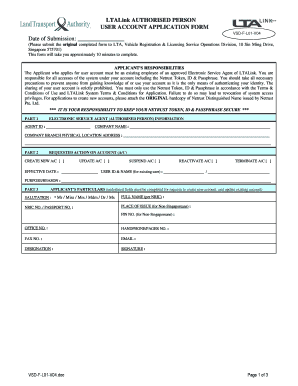
Get Ltalink
How it works
-
Open form follow the instructions
-
Easily sign the form with your finger
-
Send filled & signed form or save
How to fill out the Ltalink online
This guide provides detailed instructions on how to accurately complete the Ltalink user account application form online. It is designed to assist users with varying levels of experience in filling out the form effectively and securely.
Follow the steps to complete the Ltalink user account application form.
- Click the ‘Get Form’ button to access the online application. This will enable you to open the Ltalink form for completion.
- In Part 1, provide your Electronic Service Agent information. Fill in the agent ID and the complete company name, followed by the physical location address of your company branch.
- Proceed to Part 2 to specify the requested action on your account. Indicate whether you are creating, updating, suspending, reactivating, or terminating your account. Also, include the effective date and the user ID and name for existing users, along with your purpose or reason for the request.
- In Part 3, complete your personal details. Fields such as salutation, full name, identification number, and contact details must be filled accurately. Ensure that all underlined fields are completed, especially if you are creating a new account or updating an existing one.
- Indicate your requested access roles by ticking the appropriate boxes. This includes various vehicle registration and transfer options, as well as permission for specific authorizations and roles.
- In Part 4, obtain the necessary authorization from a director or manager of the Electronic Service Agent. Their name, designation, signature, and company stamp are required for validation.
- After completing the form, follow the on-screen instructions to save your changes. Options to download, print, or share the completed form will be available to ensure you have a copy for your records.
Complete your Ltalink user account application form online today for seamless access to services.
An affirmation is a written statement of fact verified by the solemn and sincere affirmation of the maker as an alternative to an affidavit. If someone objects to taking an oath, usually for religious reasons, one shall be allowed to make an affirmation in place of an oath for any purpose as required by law.
Industry-leading security and compliance
US Legal Forms protects your data by complying with industry-specific security standards.
-
In businnes since 199725+ years providing professional legal documents.
-
Accredited businessGuarantees that a business meets BBB accreditation standards in the US and Canada.
-
Secured by BraintreeValidated Level 1 PCI DSS compliant payment gateway that accepts most major credit and debit card brands from across the globe.


