Loading
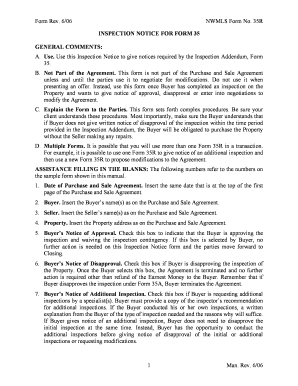
Get Inspection Notice For Form 35 General Comments
How it works
-
Open form follow the instructions
-
Easily sign the form with your finger
-
Send filled & signed form or save
How to fill out the INSPECTION NOTICE FOR FORM 35 GENERAL COMMENTS online
Filling out the Inspection Notice for Form 35 is an essential step in the property inspection process, allowing buyers and sellers to communicate their positions effectively. This guide will help you navigate each section of the form with clarity and precision.
Follow the steps to successfully complete the form online.
- Click ‘Get Form’ button to obtain the form and open it in the online editor.
- Insert the date of the Purchase and Sale Agreement in the designated field, matching the date on the first page of the agreement.
- Enter the Buyer's name(s) as listed on the Purchase and Sale Agreement.
- Type the Seller's name(s) as indicated on the Purchase and Sale Agreement.
- Provide the Property address as outlined in the Purchase and Sale Agreement.
- Check the box for Buyer’s Notice of Approval if the Buyer is approving the inspection and waiving the inspection contingency. No additional actions are needed if this box is selected.
- Check Buyer’s Notice of Disapproval if the Buyer disapproves of the inspection, which automatically terminates the Agreement, with no further action required aside from the refund of Earnest Money.
- Choose Buyer’s Notice of Additional Inspection to request further inspections by specialists and ensure to provide the inspector’s recommendation as an attachment.
- Select Buyer’s Request for Modification if the Buyer wants to propose changes to the Purchase and Sale Agreement, keeping in mind that this does not eliminate the inspection contingency.
- Clearly specify the requested modifications in the designated space to ensure clarity in the negotiation process.
- Have the Buyer sign and date the Notice to validate their submission.
- Tick the box if the Seller agrees to complete all requested repairs. This modifies the Agreement accordingly.
- Indicate if Seller agrees to some repairs, specifying which ones will be addressed.
- Check the box if the Seller rejects all of Buyer’s proposals.
- If alternative remedies are proposed by the Seller, indicate this and detail the nature of those remedies.
- Ensure the Seller signs and dates the Notice if they have responded to Buyers' requests.
- If the Seller's response is accepted by the Buyer, confirm acceptance to proceed to Closing.
- Select the appropriate option if the Buyer rejects the Seller's response, whether by disapproving the inspection or proposing modifications.
- Finally, the Buyer should sign and date the Notice to complete the process.
Complete your documents online to ensure a smooth and effective inspection process.
Index Copy of Property or Property Index Copy is basically a document which informs about the various factors like names of the owner and tenant, date, location, etc. of registration.
Industry-leading security and compliance
US Legal Forms protects your data by complying with industry-specific security standards.
-
In businnes since 199725+ years providing professional legal documents.
-
Accredited businessGuarantees that a business meets BBB accreditation standards in the US and Canada.
-
Secured by BraintreeValidated Level 1 PCI DSS compliant payment gateway that accepts most major credit and debit card brands from across the globe.


