Loading
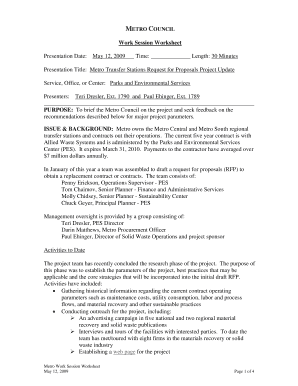
Get Bi13
How it works
-
Open form follow the instructions
-
Easily sign the form with your finger
-
Send filled & signed form or save
How to fill out the Bi13 online
Filling out the Bi13 form online can seem challenging, but with the right guidance, it becomes a manageable task. This guide is designed to provide you with clear and step-by-step instructions to ensure you complete the form accurately and efficiently.
Follow the steps to successfully complete the Bi13 online
- Click the ‘Get Form’ button to obtain the Bi13 form and open it in your preferred online editor.
- Begin by entering your personal information in the designated fields. Make sure to include your full name, address, and contact details as required.
- Next, proceed to fill out the purpose section. Clearly state the reason for completing the Bi13 form, being as specific as possible.
- Continue by detailing any associated issues or background relevant to the form. This will help provide context to your submission.
- If there are sections dedicated to options or recommendations, carefully select or describe the options available to you. Provide any necessary explanations or justifications.
- Review all the information you have entered to ensure it is accurate and complete. Make corrections as necessary.
- Finally, save your changes, and once you are satisfied with the form, choose to download, print, or share as needed.
Complete your Bi13 form online today for a streamlined process.
Add an index to a PDF With the document open in Acrobat, choose Tools > Index. The Index toolset is displayed in the secondary toolbar. In the secondary toolbar, click Manage Embedded Index. In the Manage Embedded Index dialog box, click Embed Index. Read the messages that appear, and click OK. Note:
Industry-leading security and compliance
US Legal Forms protects your data by complying with industry-specific security standards.
-
In businnes since 199725+ years providing professional legal documents.
-
Accredited businessGuarantees that a business meets BBB accreditation standards in the US and Canada.
-
Secured by BraintreeValidated Level 1 PCI DSS compliant payment gateway that accepts most major credit and debit card brands from across the globe.


