Loading
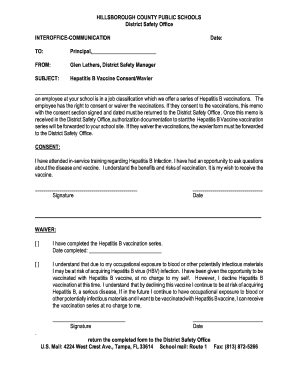
Get Written Statement Form
How it works
-
Open form follow the instructions
-
Easily sign the form with your finger
-
Send filled & signed form or save
How to fill out the Written Statement Form online
Completing the Written Statement Form is a vital step for individuals choosing to consent to or waive the Hepatitis B vaccinations provided by their school district. This guide offers a clear, step-by-step approach to help users efficiently fill out the form online.
Follow the steps to complete the Written Statement Form online
- Click the ‘Get Form’ button to access the Written Statement Form and open it in your preferred online editor.
- Begin by filling in the principal's name and your own name in the 'TO:' and 'FROM:' sections of the form, respectively.
- In the 'SUBJECT:' line, state 'Hepatitis B Vaccine Consent/Waiver' to clearly identify the purpose of the document.
- Review the consent section carefully, ensuring that you understand the benefits and risks associated with Hepatitis B vaccinations as stated in the memo.
- If you consent to the vaccinations, please sign and date the consent section.
- If you choose to waive the vaccination, check the appropriate box in the waiver section and provide your signature and the date.
- Ensure all information is accurately filled out and review the completed form for any errors or missing details.
- Once satisfied with the completion, save your changes. You can then download, print, or share the form as required.
- Finally, return the completed form to the District Safety Office using the specified address and methods.
Complete your Written Statement Form online today to ensure proper consent or waiver of the Hepatitis B vaccine.
The written statement is a document that English law requires employers to submit to their employees from day one of their engagement. The statement contains essential information about the employer and employee as well as indications about the employment relationship.
Industry-leading security and compliance
US Legal Forms protects your data by complying with industry-specific security standards.
-
In businnes since 199725+ years providing professional legal documents.
-
Accredited businessGuarantees that a business meets BBB accreditation standards in the US and Canada.
-
Secured by BraintreeValidated Level 1 PCI DSS compliant payment gateway that accepts most major credit and debit card brands from across the globe.


