Loading
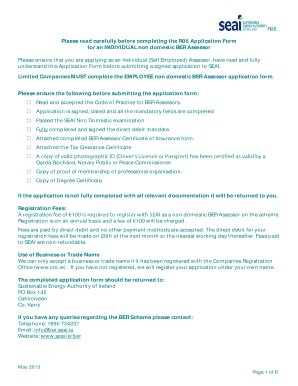
Get R06 Form
How it works
-
Open form follow the instructions
-
Easily sign the form with your finger
-
Send filled & signed form or save
How to fill out the R06 Form online
Filling out the R06 Form online is a crucial step for individuals wishing to register as Non-Domestic BER Assessors. This guide provides comprehensive, step-by-step instructions to ensure a smooth application process.
Follow the steps to complete the R06 Form successfully.
- Click ‘Get Form’ button to obtain the form and open it in the editor.
- Begin with the Assessor Registration Details section. Here, fill in your first name, title, surname, place of business, and business name. Ensure all fields marked with an asterisk (*) are completed.
- In the private registration details section, provide your date of birth and indicate whether you have previously registered as a Non-Domestic BER Assessor. If applicable, include your previous Assessor Number.
- Move to the Assessor Qualification Details section. Enter your qualifications in building construction related disciplines, including the degree obtained or equivalent qualifications, and membership details of any relevant professional organization.
- In the Record Keeping Details section, indicate your agreement to maintain records of assessments and allow inspections by SEAI.
- Complete the Declaration and Signature from the Registered Assessor section. Here, confirm your acceptance of the registration conditions, agree to the payment of registration fees by direct debit, and sign with the current date.
- Finally, ensure you attach all requested documents such as the BER Assessor Certificate of Insurance form and the Tax Clearance Certificate. Once you have completed the form and gathered all necessary documents, save your changes, and prepare to print or share the completed application.
Complete your R06 Form online to start your application process as a Non-Domestic BER Assessor today.
Return code R06 means the Originating Depository Financial Institution (ODFI) has requested the Receiving Depository Financial Institution (RDFI) to return the ACH payment. If the RDFI agrees to the return, then the ODFI must oblige.
Industry-leading security and compliance
US Legal Forms protects your data by complying with industry-specific security standards.
-
In businnes since 199725+ years providing professional legal documents.
-
Accredited businessGuarantees that a business meets BBB accreditation standards in the US and Canada.
-
Secured by BraintreeValidated Level 1 PCI DSS compliant payment gateway that accepts most major credit and debit card brands from across the globe.


