Loading
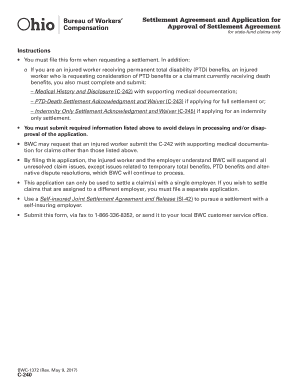
Get Si 42 Fillable
How it works
-
Open form follow the instructions
-
Easily sign the form with your finger
-
Send filled & signed form or save
How to use or fill out the Si 42 Fillable online
Filling out the Si 42 Fillable form is a crucial step in requesting a settlement for workers' compensation claims. This guide will provide clear, detailed instructions on how to complete each section of the form effectively and accurately, ensuring a smoother filing process.
Follow the steps to fill out the Si 42 Fillable form online.
- Click ‘Get Form’ button to obtain the form and open it for editing. This is essential to ensure you are using the most current version of the form.
- Enter your claimant information, including your name, date of birth, address, city, state, email address, and zip code. Provide your primary phone number along with your cell phone number if applicable.
- Complete the claimant representative information if applicable. This includes the representative's name, fax number, phone number, email address, and representative ID number.
- Fill out the employer of record information by entering the employer's name, risk number, and contact details, including fax number, phone number, and representative's email address.
- Indicate the specific claims related to the settlement by entering the claim number and selecting the type of settlement being requested, either full or indemnity only.
- Provide the requested settlement amount and explain briefly why you believe the proposed settlement is desirable, as required by Ohio Revised Code.
- Answer the medical information questions, particularly whether you are receiving medical treatment related to your claims. Be sure to note if you are a Medicare beneficiary.
- Complete all employment status questions if you are the injured worker, including whether you are still employed, your present occupation, and wages.
- Review the employer's signature section. Ensure you select the appropriate options and corresponding signatures, if needed.
- Finally, carefully review the entire form for accuracy, save your changes, and prepare to download, print, or share the completed form as necessary.
Start completing your Si 42 Fillable form online to streamline your settlement request process.
Form MGT 14 was introduced in the Companies Act of 2013 with the objective of filing certain resolutions with the Registrar of Companies. Such resolutions must be filed after the passing of the same at the meeting held by the Board/Shareholders/Creditors of the company.
Industry-leading security and compliance
US Legal Forms protects your data by complying with industry-specific security standards.
-
In businnes since 199725+ years providing professional legal documents.
-
Accredited businessGuarantees that a business meets BBB accreditation standards in the US and Canada.
-
Secured by BraintreeValidated Level 1 PCI DSS compliant payment gateway that accepts most major credit and debit card brands from across the globe.


