Loading
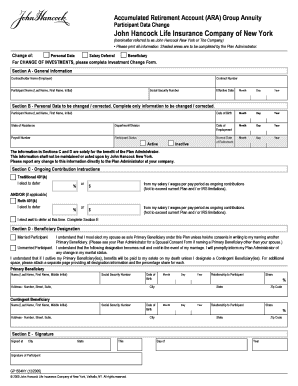
Get John Hancock (formerly Manulife) - Participant Data Change Form
How it works
-
Open form follow the instructions
-
Easily sign the form with your finger
-
Send filled & signed form or save
How to fill out the John Hancock (formerly Manulife) - Participant Data Change Form online
Completing the John Hancock Participant Data Change Form online is a straightforward process that allows you to update your personal and financial information efficiently. This guide will provide clear, step-by-step instructions to help you navigate each section of the form successfully.
Follow the steps to complete the form accurately.
- Press the ‘Get Form’ button to access the form and open it in your preferred editor.
- In Section A, provide the general information requested. Fill in the contractholder name (employer), contract number, participant name (last name, first name, initial), and social security number. Additionally, enter the effective date, date of birth, date of employment, and normal date of retirement, specifying the month, day, and year for each.
- Move to Section B, which is dedicated to personal data changes. Only fill in the information you intend to change, such as the participant name, state of residence, department/division, payroll number, and participant status (active or inactive).
- In Section C, outline your ongoing contribution instructions. Specify your deferral percentage for both Traditional 401(k) and, if applicable, Roth 401(k). Indicate the amount from your salary/wages you wish to defer per pay period. If you do not wish to defer, select the option in Section E.
- Section D requires you to designate your beneficiaries. If you are married, understand that your spouse must be your primary beneficiary unless there is written consent for another designation. Provide the required information for both primary and contingent beneficiaries, including names, social security numbers, addresses, dates of birth, relationships to the participant, and the percentage share of benefits.
- Finally, complete Section E by signing the form. Indicate the city and state where you are signing, along with the date of signature.
- After filling out the entire form, be sure to review all entries for accuracy. Save the changes, then download, print, or share the completed form as needed.
Begin filling out your documents online today for a smoother and more efficient process.
In 2004, John Hancock was acquired by the Canadian multinational life insurance company Manulife Financial. It operates as an independent subsidiary. The company and the majority of Manulife's U.S. assets continue to operate under the John Hancock name.
Industry-leading security and compliance
US Legal Forms protects your data by complying with industry-specific security standards.
-
In businnes since 199725+ years providing professional legal documents.
-
Accredited businessGuarantees that a business meets BBB accreditation standards in the US and Canada.
-
Secured by BraintreeValidated Level 1 PCI DSS compliant payment gateway that accepts most major credit and debit card brands from across the globe.


