Loading
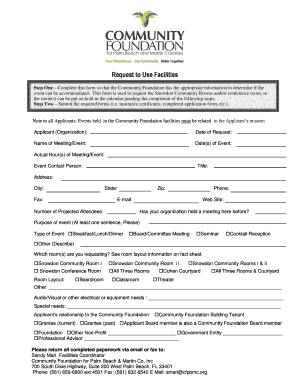
Get S O Class Glaze
How it works
-
Open form follow the instructions
-
Easily sign the form with your finger
-
Send filled & signed form or save
How to fill out the S O Class Glaze online
The S O Class Glaze form is essential for individuals or organizations looking to utilize specific facilities for events. This guide will provide clear and concise instructions for filling out the form online, ensuring a smooth process for all users.
Follow the steps to complete the S O Class Glaze form online.
- Press the ‘Get Form’ button to access the S O Class Glaze form and open it in your preferred digital platform.
- Begin by filling in your organization’s name in the 'Applicant (Organization)' field. This information helps identify the entity requesting the facilities.
- Enter the 'Date of Request' to indicate when you are submitting this form. Make sure to use the current date.
- Provide the 'Name of Meeting/Event' to specify what event you are planning to hold.
- Fill out the 'Date(s) of Event' field with the date or range of dates on which your event will take place.
- In the 'Actual Hour(s) of Meeting/Event' section, indicate the start and end times of your event.
- Complete the 'Event Contact Person' field with the name of the primary contact for the event, followed by their 'Title.'
- Add the 'Address,' 'City,' 'State,' 'Fax,' 'Zip,' 'Phone,' and 'E-mail' of the contact person to ensure effective communication.
- Specify the 'Number of Projected Attendees' to give an idea of how many people will attend your event.
- If applicable, provide your organization's 'Web Site' for further information about your entity.
- Indicate whether your organization has held a meeting at the facility before as a means for the Community Foundation to assess prior usage.
- Describe the 'Purpose of event' in at least one sentence to clarify its intention and objectives for the review process.
- Choose the 'Type of Event' by marking the appropriate boxes indicating whether it’s a breakfast, board meeting, seminar, or another type of event.
- Select the room(s) you are requesting using the options provided, such as Snowdon Community Room I, II, or the Conference Room, or all three.
- Specify the desired 'Room Layout' from options like boardroom, classroom, or theater to assist in setting up the space.
- Outline any audio/visual or additional equipment needs in the appropriate field to ensure the necessary resources are available.
- If there are any 'Special needs,' detail them in the designated space to accommodate all participants effectively.
- Identify your applicant’s relationship to the Community Foundation by checking the relevant options to clarify your affiliation.
- Once all sections are filled out accurately, save your changes, and prepare to submit the completed form via email or fax to the designated contact.
Start filling out the S O Class Glaze form online today to secure your event date!
Fill formulas into adjacent cells Select the cell with the formula and the adjacent cells you want to fill. Click Home > Fill, and choose either Down, Right, Up, or Left. Keyboard shortcut: You can also press Ctrl+D to fill the formula down in a column, or Ctrl+R to fill the formula to the right in a row.
Industry-leading security and compliance
US Legal Forms protects your data by complying with industry-specific security standards.
-
In businnes since 199725+ years providing professional legal documents.
-
Accredited businessGuarantees that a business meets BBB accreditation standards in the US and Canada.
-
Secured by BraintreeValidated Level 1 PCI DSS compliant payment gateway that accepts most major credit and debit card brands from across the globe.


