Loading
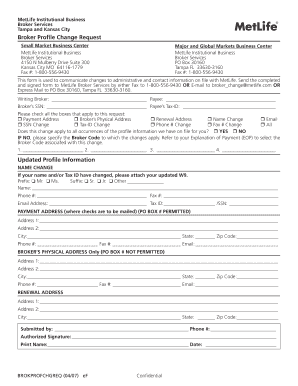
Get Broker Profile Change Request - Metlife's Eforms!
How it works
-
Open form follow the instructions
-
Easily sign the form with your finger
-
Send filled & signed form or save
How to use or fill out the Broker Profile Change Request - MetLife's EForms! online
Filling out the Broker Profile Change Request form is essential for updating your administrative and contact information with MetLife. This guide provides you with clear, step-by-step instructions to help you complete the form accurately and efficiently online.
Follow the steps to complete your Broker Profile Change Request form.
- Press the ‘Get Form’ button to access the form and open it for editing.
- Begin by entering the broker's and payee's information in the designated fields. This includes the broker's name, social security number, and the payee's tax ID.
- Check all applicable boxes indicating the changes you wish to request. Options include payment address, broker's physical address, renewal address, name change, email, SSN change, tax ID change, phone number change, fax number change, or all of the above.
- If your changes do not apply to all of your profile information, indicate 'NO' and provide the specific broker codes related to your changes.
- For a name or tax ID change, remember to attach your updated W9 form. Complete the fields for prefix, suffix, name, phone number, fax number, email address, tax ID, or SSN as required.
- Fill out the payment address where checks should be mailed, providing details such as street address, city, state, and zip code.
- Complete the broker's physical address, ensuring that you do not use a P.O. Box. Provide all necessary information.
- Fill out the renewal address as needed, following the same guidelines as above.
- Once all necessary fields are filled out, complete the submission area by providing the name of the person submitting the form, their contact number, and an authorized signature with the date.
- Save your changes, and then choose to download, print, or share the form as needed to complete your submission.
Complete your Broker Profile Change Request form online today to ensure your information with MetLife is up to date.
To have a MetLife Representative contact you, please call 1-877-638-2862 or fill out the secure form below.
Industry-leading security and compliance
US Legal Forms protects your data by complying with industry-specific security standards.
-
In businnes since 199725+ years providing professional legal documents.
-
Accredited businessGuarantees that a business meets BBB accreditation standards in the US and Canada.
-
Secured by BraintreeValidated Level 1 PCI DSS compliant payment gateway that accepts most major credit and debit card brands from across the globe.


