Loading
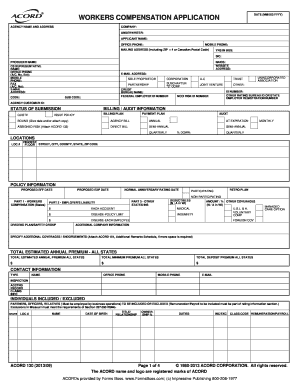
Get Workers Compensation Application - Indiana ...
How it works
-
Open form follow the instructions
-
Easily sign the form with your finger
-
Send filled & signed form or save
How to fill out the WORKERS COMPENSATION APPLICATION - Indiana online
This guide provides clear and concise instructions on completing the Workers Compensation Application for Indiana online. By following these steps, users can ensure a smooth and efficient application process.
Follow the steps to complete your application online successfully.
- Press the ‘Get Form’ button to access the Workers Compensation Application and open it in your preferred editor.
- Begin by entering the date in the format MM/DD/YYYY to indicate when the application is filled out.
- Fill in the agency name and address section with the relevant details of the insurance agency processing your application.
- Provide company details including the name of the company, underwriter, and applicant's name along with their office and mobile phone numbers.
- Input the mailing address, making sure to include the full ZIP code or Canadian postal code for complete accuracy.
- Specify how many years the business has been operating and include the Standard Industrial Classification (SIC) code.
- Include details of the producer name and customer service representative, along with their respective contact numbers and email addresses.
- Select the type of business entity—sole proprietor, corporation, partnership, LLC, or other options—by marking the appropriate box.
- Enter the Federal Employer Identification Number and any additional codes required to complete your business identification.
- Complete the billing information section—choose your billing plan (monthly, quarterly, etc.) and any details required for policy issuance.
- Fill in the locations where your business operates, including the highest floor street, city, county, state, and ZIP code.
- Provide proposed effective dates and any necessary risk or coverage details, such as deductible amounts.
- Detail any additional company information or necessary coverage endorsements by attaching the relevant additional remarks schedule.
- List contact information for individuals who will be involved, including their roles, titles, and contact information.
- Clarify the inclusion or exclusion of partners, officers, and relatives regarding remuneration/payroll data needed for rating.
- Answer the general information questions thoroughly, ensuring all necessary explanations are provided where applicable.
- Review the personal information statement and signing area, ensuring you understand the privacy rights regarding your information.
- Conclude by providing the required signatures from the applicant and producer, along with the date of signing the application.
- Once completed, save your changes, download a copy of the completed form, or print it for your records before submitting.
Get started on your Workers Compensation Application online to secure your coverage today!
Related links form
In most cases, you cannot receive both unemployment benefits and workers' compensation benefits at the same time. If you are unable to work because of an on-the-job injury, you do not qualify for unemployment benefits because your injury makes you medically unfit for work.
Industry-leading security and compliance
US Legal Forms protects your data by complying with industry-specific security standards.
-
In businnes since 199725+ years providing professional legal documents.
-
Accredited businessGuarantees that a business meets BBB accreditation standards in the US and Canada.
-
Secured by BraintreeValidated Level 1 PCI DSS compliant payment gateway that accepts most major credit and debit card brands from across the globe.


