Loading
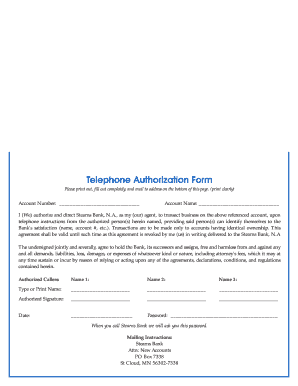
Get Telephone Authorization Form - Stearns Bank
How it works
-
Open form follow the instructions
-
Easily sign the form with your finger
-
Send filled & signed form or save
How to fill out the Telephone Authorization Form - Stearns Bank online
Filling out the Telephone Authorization Form for Stearns Bank can streamline your banking processes by allowing authorized individuals to manage your account through phone transactions. This guide will provide clear steps to ensure you complete the form accurately and effectively.
Follow the steps to complete the form online.
- Click ‘Get Form’ button to obtain the form and open it in the editor.
- Begin by entering the date in the specified field. This helps to establish the timeline of your authorization.
- Fill in the account name(s) that are associated with the account referenced. Be sure to print this information clearly.
- Input your address, including city, state, and zip code, ensuring that all fields are filled out completely and legibly.
- Enter your phone number, as this will be used for identification and confirmation purposes during transactions.
- Provide your driver's license number for verification. This adds an additional layer of security to your authorization.
- Specify the starting number for your transactions, defaulting to 1001 unless otherwise indicated.
- In the 'Authorized Callers' section, list the names of the individuals you authorize to transact on your behalf. You can enter up to three names.
- Print or type your name clearly as the account holder to establish your identity.
- Provide your authorized signature. Ensure that this matches any signatures on file with the bank.
- Enter the date on which you are completing the form, ensuring it matches other entries for consistency.
- Create and enter a password that will be used for identification when contacting Stearns Bank. Keep this password secure.
- Review all entries for accuracy and completeness before proceeding.
Complete and submit your Telephone Authorization Form online today for seamless banking transactions.
Disclaimers should be clear, concise, and general. So they should be easy to write. Just specify the limits of your professional responsibility or liability. You can also use a disclaimer generator tool or template to start.
Industry-leading security and compliance
US Legal Forms protects your data by complying with industry-specific security standards.
-
In businnes since 199725+ years providing professional legal documents.
-
Accredited businessGuarantees that a business meets BBB accreditation standards in the US and Canada.
-
Secured by BraintreeValidated Level 1 PCI DSS compliant payment gateway that accepts most major credit and debit card brands from across the globe.


