Loading
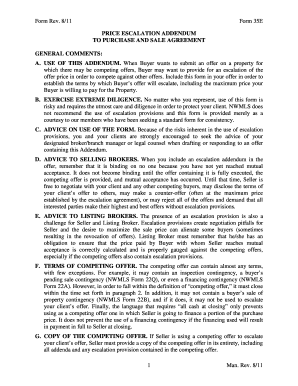
Get Form Rev. 8/11 Form 35e Price Escalation Addendum To ...
How it works
-
Open form follow the instructions
-
Easily sign the form with your finger
-
Send filled & signed form or save
How to fill out the Form Rev. 8/11 Form 35E Price Escalation Addendum online
This guide provides clear, step-by-step instructions for completing the Form Rev. 8/11 Form 35E Price Escalation Addendum online. Designed for individuals with varying levels of experience, this guide aims to ensure that you understand how to navigate the form effectively.
Follow the steps to complete the Price Escalation Addendum successfully.
- Locate and click the ‘Get Form’ button to access the Price Escalation Addendum. This will allow you to open the form in an online format for editing.
- Input the date of the Purchase and Sale Agreement in the designated field. Ensure this date matches the top of the first page of the agreement.
- Enter the buyer's name(s) exactly as they appear on the Purchase and Sale Agreement in the appropriate section.
- Fill in the seller's name(s) as noted in the Purchase and Sale Agreement.
- Provide the property address that corresponds with the Purchase and Sale Agreement to clarify the property involved in the transaction.
- Indicate the escalation amount — the amount by which the buyer is prepared to exceed the net price of a competing offer, not the maximum price.
- Enter the maximum price that the buyer is willing to pay for the property. This is crucial for ensuring they can afford the purchase.
- Specify the number of days within which the competing offer must close to qualify as a competing offer.
- Input the purchase price of the competing offer to establish the context for escalation.
- Detail any credits to the competing buyer outlined in their offer, as these will affect the net purchase price.
- Calculate and enter the net purchase price from the competing offer after accounting for any credits provided.
- Repeat the escalation amount entered previously, indicating the amount your buyer is willing to exceed in the event of a competing offer.
- Input any relevant credits to the buyer within your offer that may influence the final purchase price.
- Calculate the new purchase price by adding all previous values appropriately. Ensure that this amount does not exceed the maximum price set earlier.
- Finally, obtain initials and the date from both the buyer(s) and seller(s) in the designated area to finalize the addendum.
- Review all entered information for accuracy. Save changes, and opt to download, print, or share the completed addendum as needed.
Complete your forms online today for a smoother transaction experience.
Sellers should only utilize an escalation clause if they are confident they will receive multiple offers on the home. Otherwise, the seller loses their negotiation power if only one offer is submitted. Although it is uncertain, the seller may accept the first offer made on the property if no other offers are submitted.
Industry-leading security and compliance
US Legal Forms protects your data by complying with industry-specific security standards.
-
In businnes since 199725+ years providing professional legal documents.
-
Accredited businessGuarantees that a business meets BBB accreditation standards in the US and Canada.
-
Secured by BraintreeValidated Level 1 PCI DSS compliant payment gateway that accepts most major credit and debit card brands from across the globe.


