Loading
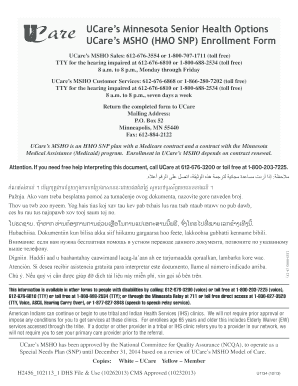
Get U1134 Msho Enrollment Form.pdf - Ucare - Ucare
How it works
-
Open form follow the instructions
-
Easily sign the form with your finger
-
Send filled & signed form or save
How to fill out the U1134 MSHO Enrollment Form.pdf - UCare - Ucare online
Completing the U1134 MSHO Enrollment Form is essential for those looking to enroll in UCare’s Medicare health plan. This guide provides clear, step-by-step instructions to help you navigate the form efficiently and accurately.
Follow the steps to successfully complete the enrollment form.
- Press the ‘Get Form’ button to access the U1134 MSHO Enrollment Form and open it in your preferred PDF editor.
- Fill in your name at the top of the form, providing your last name, first name, and middle initial as required.
- Enter your birth date in the format of month, day, and year. Indicate your sex by checking the appropriate box.
- Complete the section for your home phone number, ensuring to provide a number where you can be reached during the day.
- Provide your permanent residence street address, including city, state, and zip code. Note that P.O. Box addresses are not allowed.
- If your mailing address differs from your permanent residence, provide that information in the following section. Include the full name of the person living at that address if it is different from yours.
- List the name and phone number of an emergency contact. Specify their relationship to you for clarity.
- Input your email address in the designated space for correspondence.
- Take out your Medicare card and fill in your Medicare information, including the Medicare number, effective dates for both Part A and Part B, ensuring all details match your card.
- Provide your Medical Assistance ID number from your Minnesota Health Care Programs card.
- Indicate if you reside in a long-term care facility, and if so, provide the facility's name and contact number.
- Choose your primary care clinic from the health plan’s provider directory and write down the clinic ID number.
- State whether you need an interpreter and, if so, circle the corresponding language code.
- Respond to the important health questions regarding end-stage renal disease, other prescription drug coverage, and any health insurance you or your spouse may have.
- After completing the form, ensure you sign and date the application on the last page. If someone is assisting you, they will also need to complete their section.
- Once finalized, either mail or fax the completed form to UCare using the address or fax number provided on the cover page.
Take the next step towards your healthcare coverage and complete the U1134 MSHO Enrollment Form online today.
In general, a signed, sealed transcript of a completed degree program should always be valid, as there presumably there has not been any changes made to the contents of the transcript since that time.
Industry-leading security and compliance
US Legal Forms protects your data by complying with industry-specific security standards.
-
In businnes since 199725+ years providing professional legal documents.
-
Accredited businessGuarantees that a business meets BBB accreditation standards in the US and Canada.
-
Secured by BraintreeValidated Level 1 PCI DSS compliant payment gateway that accepts most major credit and debit card brands from across the globe.


