Loading
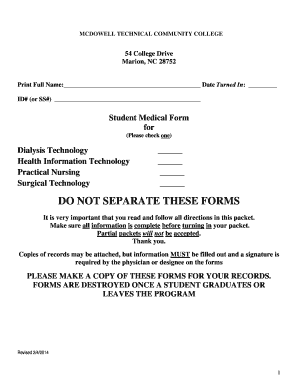
Get Student Medical Form (rev. 2-4-2014) - Mcdowell Technical ... - Mcdowelltech
How it works
-
Open form follow the instructions
-
Easily sign the form with your finger
-
Send filled & signed form or save
How to fill out the Student Medical Form (Rev. 2-4-2014) - McDowell Technical online
Filling out the Student Medical Form is an essential step for students in health programs at McDowell Technical Community College. This guide will provide you with a clear and structured method to complete the form accurately and efficiently.
Follow the steps to complete the form correctly.
- Press the ‘Get Form’ button to access the Student Medical Form and open it in your preferred editing tool.
- Begin by entering your full name and the date you are submitting the form in the designated fields. Ensure that all information is accurate and legible.
- Provide your student ID number or social security number in the appropriate section to ensure proper identification.
- Select your program of study by checking the relevant box for Dialysis Technology, Health Information Technology, Practical Nursing, or Surgical Technology.
- Review the guidelines and instructions provided regarding the completion of the immunization record carefully. Ensure you have the necessary immunization documentation as outlined.
- Complete the Required Immunizations section. This includes entering specific vaccination dates, along with any necessary signatures from a physician or clinic.
- Fill out the Physical Examination section. Your healthcare provider must complete this accurately, including detailed assessments of categories like height, weight, and overall health status.
- In the student information section, carefully print your last name, first name, and additional required personal information like email address and permanent mailing address.
- Complete the Hepatitis B section by choosing either Part A for compliance or Part B for a waiver, depending on your decision regarding the vaccine.
- After completing all sections, review the form for any errors or missing information. Make sure to obtain required signatures and stamps.
- Finally, save your changes, and download or print the completed form. Keep a copy for your records and submit the original as per the provided instructions.
Start filling out your Student Medical Form online today to ensure a smooth enrollment process!
The following are six critical sections that must be included: Title. This is either your name (“Affidavit of Jane Doe”) or the specific case information. Statement of identity. The next paragraph tells the court about yourself. ... Statement of truth. ... Statement of facts. ... Closing statement of truth. ... Sign and notarize.
Industry-leading security and compliance
US Legal Forms protects your data by complying with industry-specific security standards.
-
In businnes since 199725+ years providing professional legal documents.
-
Accredited businessGuarantees that a business meets BBB accreditation standards in the US and Canada.
-
Secured by BraintreeValidated Level 1 PCI DSS compliant payment gateway that accepts most major credit and debit card brands from across the globe.


