Loading
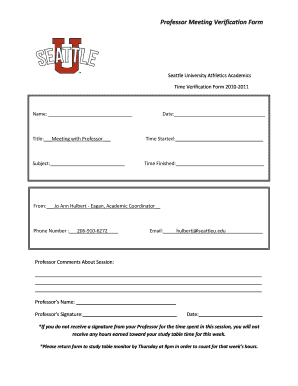
Get Professor Meeting Verification Form
How it works
-
Open form follow the instructions
-
Easily sign the form with your finger
-
Send filled & signed form or save
How to fill out the Professor Meeting Verification Form online
The Professor Meeting Verification Form is an important document for recording academic sessions with your professors. This guide will provide you with clear instructions on how to complete the form online effectively and efficiently.
Follow the steps to complete the form correctly
- Press the ‘Get Form’ button to download the form and access it in your preferred editing tool.
- In the 'Name' field, enter your full name as it appears in your records.
- In the 'Date' section, fill in the date of the meeting with your professor.
- Specify your 'Title' by selecting 'Meeting with Professor'.
- Record the 'Time Started' and 'Time Finished' of your meeting, noting the exact times.
- In the 'Subject' field, provide a brief description of the topic or subject matter discussed during the meeting.
- Fill in the details of the Academic Coordinator in the 'From' section, including the name, phone number, and email address.
- In the 'Professor Comments About Session' section, leave space for your professor to comment on the meeting. This part will be filled by them.
- In the 'Professor’s Name' field, write the name of your professor who conducted the session.
- Secure the professor’s signature in the designated area and ensure it is dated.
- Review the form for accuracy, then save your changes, and proceed to download, print, or share the completed form as needed.
Complete your documents online to ensure all records are accurate and up to date.
Gateway Attestation (C) — The service provider has authenticated from where it received the call, but cannot authenticate the call source. An example of this case would be a call received from an international gateway.
Industry-leading security and compliance
US Legal Forms protects your data by complying with industry-specific security standards.
-
In businnes since 199725+ years providing professional legal documents.
-
Accredited businessGuarantees that a business meets BBB accreditation standards in the US and Canada.
-
Secured by BraintreeValidated Level 1 PCI DSS compliant payment gateway that accepts most major credit and debit card brands from across the globe.


