Loading
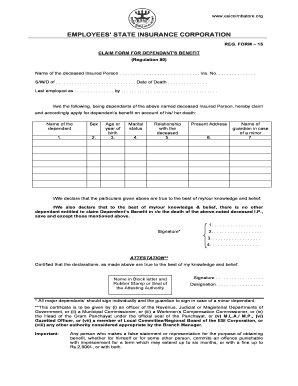
Get Claim Form For Dependant Benefit - Employees State Insurance ...
How it works
-
Open form follow the instructions
-
Easily sign the form with your finger
-
Send filled & signed form or save
How to fill out the Claim Form For Dependant Benefit - Employees State Insurance online
Filing a claim for dependant benefits through the Employees State Insurance system can be essential for those seeking financial assistance following the loss of an insured person. This guide will provide you with a clear, step-by-step approach to efficiently complete the Claim Form for Dependant Benefit online.
Follow the steps to accurately complete the form online.
- Click ‘Get Form’ button to obtain the form and open it in the editor.
- Begin by entering the name of the deceased insured person in the designated field. Ensure that the spelling is accurate to avoid any discrepancies in processing your claim.
- Next, input the insurance number of the deceased. This number is crucial for identifying the insured individual within the Employees State Insurance database.
- Provide the status of the claimant with respect to the deceased (i.e., spouse, child, or other dependants) in the appropriate section.
- Specify the date of death of the insured person. This date must match official records to validate your claim.
- Fill in the last employed position of the deceased along with the name of the employing entity. This information is important for linking the claim to the correct employer.
- List the dependants who are claiming benefits by filling out their names, sex, age or year of birth, marital status, and relationship with the deceased in the provided fields.
- Provide the present address for each dependant listed. This helps in establishing the identity and residency of claimants.
- If any dependant is a minor, include the name of their guardian in the designated field.
- Read the declaration section carefully and confirm that all the details provided are true to the best of your knowledge. Each dependant must sign where indicated. If a dependant is a minor, the guardian should sign on their behalf.
- In the attestation section, ensure that the designated authority certifies the correctness of the declarations. This may require additional verification depending on the ruling criteria set forth by ESI.
- Once all sections are completed, review the form for any errors or omissions. You can then save changes, download, print, or share the form as required.
Complete your documents online to ensure timely processing and support for your dependant benefits claim.
Medical device labeling refers to all of the information that is provided to the consumer with the device itself. This includes symbols, warnings, instructions, and control labels applied to the device or incorporated into the design by color coding, printing, machining, or molding.
Industry-leading security and compliance
US Legal Forms protects your data by complying with industry-specific security standards.
-
In businnes since 199725+ years providing professional legal documents.
-
Accredited businessGuarantees that a business meets BBB accreditation standards in the US and Canada.
-
Secured by BraintreeValidated Level 1 PCI DSS compliant payment gateway that accepts most major credit and debit card brands from across the globe.


