Loading
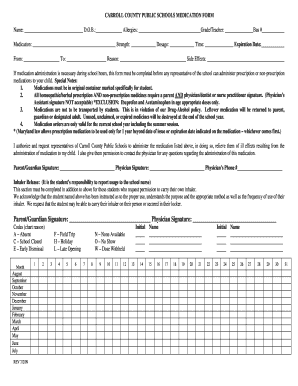
Get Carroll County Public Schools Medication Form - Carrollk12
How it works
-
Open form follow the instructions
-
Easily sign the form with your finger
-
Send filled & signed form or save
How to fill out the CARROLL COUNTY PUBLIC SCHOOLS MEDICATION FORM - Carrollk12 online
Filling out the Carroll County Public Schools Medication Form is essential for ensuring that your child receives the necessary medications during school hours. This guide will walk you through the process of completing the form accurately and efficiently.
Follow the steps to effectively fill out the medication form
- Press the ‘Get Form’ button to access the document and open it in the online editor.
- Enter the student’s name in the designated field at the top of the form.
- Fill in the date of birth (D.O.B.) of the student under the corresponding field.
- Specify any allergies the student has in the 'Allergies' section.
- Indicate the student's grade and teacher’s name to ensure proper processing.
- Assign the bus number for transportation purposes if applicable.
- List the medication name, strength, dosage, and time it should be administered.
- Provide the expiration date of the medication. Ensure it remains valid throughout the school year.
- Fill out the duration for which the medication is to be administered by specifying the start and end dates.
- Clearly explain the reason for the medication in the provided space.
- Note any potential side effects that may occur from the medication.
- Review the special notes regarding medication usage, such as the requirement for original containers and signatures.
- Make sure to obtain the necessary signatures from the parent/guardian and the prescribing physician or nurse practitioner.
- For students who need to carry their inhaler, complete the inhaler release section with appropriate signatures.
- Once all information is filled, review the form for accuracy before saving any changes.
- Finally, download or print the completed form for your records or to submit to the school.
Complete and submit your documents online to ensure your child's medication needs are met at school.
One of the simplest ways to organize bookmarks is to create folders with different categories. Many browsers, including Google Chrome, allow you to add new folders easily. While this is a fairly basic strategy, it can be effective. In Chrome, go to the Bookmark tab → Bookmark Manager.
Industry-leading security and compliance
US Legal Forms protects your data by complying with industry-specific security standards.
-
In businnes since 199725+ years providing professional legal documents.
-
Accredited businessGuarantees that a business meets BBB accreditation standards in the US and Canada.
-
Secured by BraintreeValidated Level 1 PCI DSS compliant payment gateway that accepts most major credit and debit card brands from across the globe.


